Suchen Sie etwas anderes?
WebServer configuration parameter starts with “WEBSERVER_”. MTX-Tunnel features a small WebServer which you can easily access with Internet Explorer software and check any modem’s state, network information, input state, or you could change a digital output, etc.
Table of Contents
WEBSERVER_enabled
Description: specifies if the MTX-Tunnel webserver should be activated or not. Through the webserver you can visualized easily the modem digital and analog I/O status and to change the status of the digital outputs (or relays in case of a modem with relay). You can also visualize and modify the configuration of the equipment and send remote AT commands (for example to read the coverage remotely).
An API is available to integrate your MTX-Tunnel WebServer in your own application for the following features:
- Create a HTTP-RS232 serial tunnel Gateway. The http web page can be a form. The data filled is sent using MTX-Tunnel to the serial com port of the attached equipment and vice versa
- Read, write or change any MTX-Tunnel configuration parameter in your own application. Your end customer will not realize that MTX-Tunnel is running so your application is completely customized
- The http web page can be programmed in a few minutes in order to show the input/output MTXTunnel values for example
Possible values:
- on, off
- Default value: off
Additional notes:
- Please read WebServer example scenarios for more information
WEBSERVER_login
Description: You can secure WebServer login with this command.
Possible values:
- Text string maximum 32 characters
- Default value: (none)
Additional notes:
- If you enable the login & password parameters, those who try to gain access will be asked for them when they connect to the web page. If this feature is disabled (no value in login and password), direct access to the web page will be available
- It is recommended to use (enable) the login & password parameters if the WEBSERVER_firewall parameter is “off”
WEBSERVER_password
Description: Parameter used to specify password in order to access MTX-Tunnel WebServer.
Possible values:
- Text string maximum 32 characters
- Default value: (none)
Additional notes:
- If you enable login & password parameters, those who try to gain access will be asked for them when they connect to the web page. If this feature is disabled (no value in login and password), direct access to the web page will be available
- It is recommended to use (enable) the login & password parameters if the WEBSERVER_firewall parameter is “off”
WEBSERVER_firewall
Description: This command enables the WebServer firewall. If the firewall is enabled it will only accept remote connections from specific authorized IP address -see FIREWALL_IP1 command- If disabled, any IP address can remotely connect to the MTX-Tunnel WebServer.
Possible values:
- on, off
- Default value: on
Additional notes:
- If firewall is disabled (value= “off”), it is recommended to use the login (WEBSERVER_login) and password (WEBSERVER_password) parameters to avoid unauthorized access
WEBSERVER_port
Description: TCP port used in web connections MTX-Tunnel WebServer.
Possible values:
- 1… 65535
- Default value: 80
Additional notes:
- Do not use the same TCP port value in the command TCP_port parameter and/or TELNET_port
WEBSERVER_skin
Description: This indicates the URL link where you can find the MTX-Tunnel WebServer SKIN. You can customize the look of the MTX-Tunnel http web page with your company logo for example.
The URL must contain all the following images:
- “header0.gif” (858×268). Header in Login welcome page
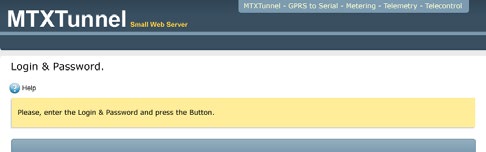
- “header1.gif” (858×268). Header in “Status” section page
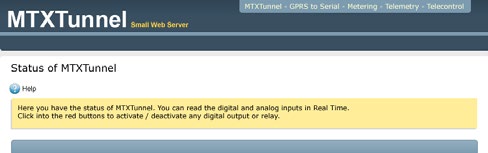
- “header2.gif” (858×268). Header in “Settings” page
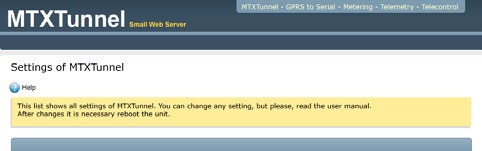
- “header3.gif” (858×268). Header in “AT Commands” page
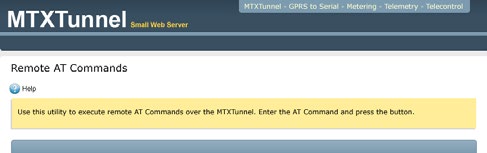
- “header4.gif” (858×268). Header in “Map” page
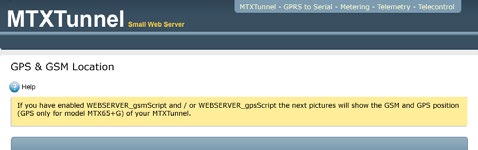
- “header5.gif” (858×268). Header in “Reboot” page section
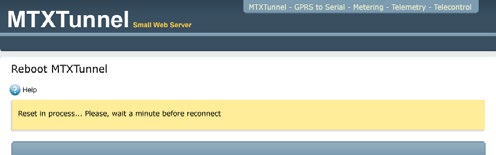
- “footer.gif” (858×55). WebServer page footer.
![]()
- “espera.gif” (32×32). Animated Gif showed when loading pages.

- “onButton.gif” (35×42). Small button indicating output level high (activated relay in MTX-IND modem terminal)

- “offButton.gif” (35×42). Small button indicating output level low (deactivated relay in MTX-IND modem terminal)

Values:
- URL maximum 100 character string
- Default value: none
Additional notes:
- URL link must finish with “/”
- As an example, a URL not leading to your own Web server can be: http://www.mtxtunnel.com/webserverimg/



 Enter the “ethernet” or “modem” connection type:
Enter the “ethernet” or “modem” connection type:
 For an ethernet configuration, make sure the IP parameters are compatible with server access according to the concentrator local network configuration. For an ethernet connection, the configuration must be compatible with the concentrator’s local network topology so that it can access the servers. This configuration is done from the “Networks” configuration page (see section 3.2.2.3: “Networks”).
For a modem connection, the modem configuration must be correct before a connection can be set up. This configuration is done from the “Modem” configuration page (see section 3.2.2.4: “Modem”).
The parameters for the servers to be configured are at least the following:
For an ethernet configuration, make sure the IP parameters are compatible with server access according to the concentrator local network configuration. For an ethernet connection, the configuration must be compatible with the concentrator’s local network topology so that it can access the servers. This configuration is done from the “Networks” configuration page (see section 3.2.2.3: “Networks”).
For a modem connection, the modem configuration must be correct before a connection can be set up. This configuration is done from the “Modem” configuration page (see section 3.2.2.4: “Modem”).
The parameters for the servers to be configured are at least the following:
 Therefore the following fields need to be configured: “Interface”, “Type”, “Server type”, “Address”, “Port”, “Login” and “Password”.
The other fields can be left at the default values subject to the directories having been properly created beforehand. See section 3.1.2: “Configuration files” for more details.
Therefore the following fields need to be configured: “Interface”, “Type”, “Server type”, “Address”, “Port”, “Login” and “Password”.
The other fields can be left at the default values subject to the directories having been properly created beforehand. See section 3.1.2: “Configuration files” for more details.




 Wait. The concentrator will reboot using its factory configuration.
Wait. The concentrator will reboot using its factory configuration.







