Suchen Sie etwas anderes?
Scenario details:
- A PLC system needs 2G/3G/4G-RS232 gateway to send data to a central server and to receive setting orders
- The modem must remain in listen mode, waiting for a server connection, in the TCP 20010 port. On the other hand, the PLC can send alarm messages to the server. In the event of the modem receiving data via the serial port, an alarm must open a socket client against the server to send the data. The destination IP of the alarms will be 200.200.200.200. The connection port will be to the TCP20010
- The PLC must also be able to use the modem to synchronize the time. The MTX-Tunnel must be set up so the time is automatically and periodically synchronized with an external server, with a command to read the modem time from the PLC
- The PLC serial port works at 9600bps, 8 data bits, 1 stop bit and no parity
Solution: MTX-Tunnel firmware + MTX-Java-IoT/MTX-Java-T/MTX-Java-T2
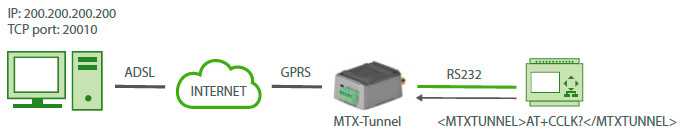
EXAMPLE of settings (file config.txt) for this scenario:
| Configuration | Observations |
| COMM_baudrate: 9600 COMM_bitsperchar: 8 COMM_autocts: off COMM_autorts: off COMM_stopbits: 1 COMM_parity: none GPRS_apn: movistar.es GPRS_login: MOVISTAR GPRS_password: MOVISTAR GPRS_timeout: 0 MTX_PIN: 0000 MTX_mode: server MTX_model: MTX-4G-JAVA-IOT-STD-N MTX_TPServer: es.pool.ntp.org MTX_TPServer2: 2.europe.pool.ntp.org MTX_TPProtocol: ntp MTX_ping: 35 MTX_pingIP: 8.8.8.8 MTX_radioBand: europe MTX_temporalClient: on MTX_urc: off MTX_rssiLevel: 10 MTX_ATMux: on MTX_ATLimited: off TCP_IP: 200.200.200.200 TCP_port: 20010 FIREWALL_enabled: off |
Serial port baud rate 8 bit data No flow control No flow control 1 stop bit No parity GPRS APN by the GSM operator GPRS Login GPRS Password Modem will be connected permanently If SIM card does not have PIN, leave as 0000 Working mode is TCP server MTX model Time server (the MTX must synchronize the time) Backup time server NTP protocol used Ping every 35 minutes without comms IP address to ping Not necessary if the MTX is installed in Europe We enable the Temporary Client service We do not need the information messages URC We enable the MTX-65i coverage LED Sends commands v. serial port (to check the time) To execute any AT command Server IP the Temporary Client will connect to Minimum stop with no data to be a new frame Firewall disabled |
Details:
- To read the time with an AT command, you should use the command AT+CCLK? In the following example PLC has a serial connection. To know the time, having configured the parameter “MTX_ATMux: on,” you will have to obtain information about the time by sending the following command:
<MTXTUNNEL>AT+CCLK?</MTXTUNNEL>



 Enter the “ethernet” or “modem” connection type:
Enter the “ethernet” or “modem” connection type:
 For an ethernet configuration, make sure the IP parameters are compatible with server access according to the concentrator local network configuration. For an ethernet connection, the configuration must be compatible with the concentrator’s local network topology so that it can access the servers. This configuration is done from the “Networks” configuration page (see section 3.2.2.3: “Networks”).
For a modem connection, the modem configuration must be correct before a connection can be set up. This configuration is done from the “Modem” configuration page (see section 3.2.2.4: “Modem”).
The parameters for the servers to be configured are at least the following:
For an ethernet configuration, make sure the IP parameters are compatible with server access according to the concentrator local network configuration. For an ethernet connection, the configuration must be compatible with the concentrator’s local network topology so that it can access the servers. This configuration is done from the “Networks” configuration page (see section 3.2.2.3: “Networks”).
For a modem connection, the modem configuration must be correct before a connection can be set up. This configuration is done from the “Modem” configuration page (see section 3.2.2.4: “Modem”).
The parameters for the servers to be configured are at least the following:
 Therefore the following fields need to be configured: “Interface”, “Type”, “Server type”, “Address”, “Port”, “Login” and “Password”.
The other fields can be left at the default values subject to the directories having been properly created beforehand. See section 3.1.2: “Configuration files” for more details.
Therefore the following fields need to be configured: “Interface”, “Type”, “Server type”, “Address”, “Port”, “Login” and “Password”.
The other fields can be left at the default values subject to the directories having been properly created beforehand. See section 3.1.2: “Configuration files” for more details.




 Wait. The concentrator will reboot using its factory configuration.
Wait. The concentrator will reboot using its factory configuration.







