Suchen Sie etwas anderes?
Scenario details:
- We have 3 devices with an RS232 port (configured as 115200, 8, N, 1 and HW flow control) and they need to be monitored from a PC which is located in a Central Control station with Internet access
- It is important to have access to the RS232 devices at all times; therefore the modem is connected to the serial port device and must remain connected to 4G at all times
- The used protocol is not going to be orientated to the (TCP) connection because we want to use UDP for communications. The MTX Tunnel will be waiting for data packets on the UDP 20010 port sent from the Central Control PC. Every time a packet is received, it will be retransmitted by the serial port. Similarly the data packets received by MTX through the RS232 serial port will be retransmitted to the Control PC via UDP using the UDP 20011 port
- SIM cards with fixed IP addressing will be used. The Control PC IP is fixed but in anticipation of possible future changes, the DNS “oficina.domino.com” will be used instead of their IP address. Then the MTX Tunnel must resolve the DNS
Solution: MTX-Tunnel firmware + MTX-Java-IoT/MTX-Java-T/MTX-Java-T2
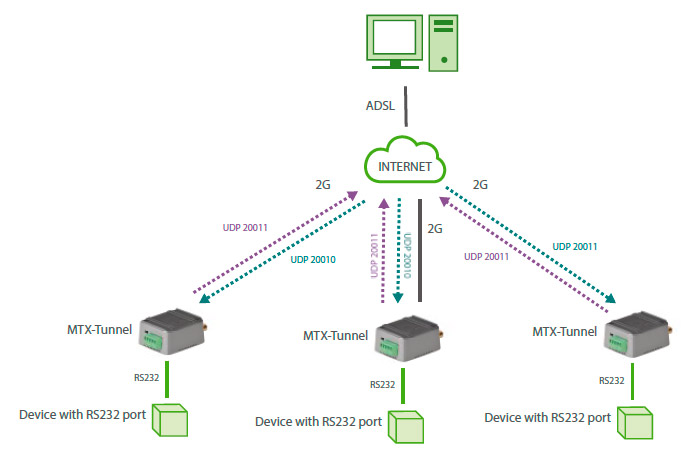
Config.txt configuration file:
| Configuration | Observations |
| COMM_baudrate: 115200 COMM_bitsperchar: 8 COMM_autocts: on COMM_autorts: on COMM_stopbits: 1 COMM_parity: none GPRS_apn: internetestatico.movistar.es GPRS_login: MOVISTAR GPRS_password: MOVISTAR GPRS_DNS: 8.8.8.8 GPRS_timeout: 0 MTX_PIN: 0000 MTX_model: MTX-4G-Java-T MTX_mode: udp MTX_urc: off UDP_IP: oficina.dominio.com UDP_localPort: 20010 UDP_remotePort: 20011 FIREWALL_enabled: off |
Serial port baud rate 8 bit data CTS hardware control enabled RTS hardware control enabled 1 stop bit No parity GPRS APN from your network operator GPRS Login GPRS Password DNS server IP address MTX-Tunnel is always GPRS connected If SIM card has no PIN security, use 0000 value MTX-Terminal modem model used UDP mode URC messages will not be sent Public IP address form central server Local port waiting for incoming connections UDP server port waiting for incoming connections Any incoming connection form any IP is allowed |
Details:
- Remember that it is necessary to configure the router in the PC server location to use NAT with the UDP port, NOT the TCP port



 Enter the “ethernet” or “modem” connection type:
Enter the “ethernet” or “modem” connection type:
 For an ethernet configuration, make sure the IP parameters are compatible with server access according to the concentrator local network configuration. For an ethernet connection, the configuration must be compatible with the concentrator’s local network topology so that it can access the servers. This configuration is done from the “Networks” configuration page (see section 3.2.2.3: “Networks”).
For a modem connection, the modem configuration must be correct before a connection can be set up. This configuration is done from the “Modem” configuration page (see section 3.2.2.4: “Modem”).
The parameters for the servers to be configured are at least the following:
For an ethernet configuration, make sure the IP parameters are compatible with server access according to the concentrator local network configuration. For an ethernet connection, the configuration must be compatible with the concentrator’s local network topology so that it can access the servers. This configuration is done from the “Networks” configuration page (see section 3.2.2.3: “Networks”).
For a modem connection, the modem configuration must be correct before a connection can be set up. This configuration is done from the “Modem” configuration page (see section 3.2.2.4: “Modem”).
The parameters for the servers to be configured are at least the following:
 Therefore the following fields need to be configured: “Interface”, “Type”, “Server type”, “Address”, “Port”, “Login” and “Password”.
The other fields can be left at the default values subject to the directories having been properly created beforehand. See section 3.1.2: “Configuration files” for more details.
Therefore the following fields need to be configured: “Interface”, “Type”, “Server type”, “Address”, “Port”, “Login” and “Password”.
The other fields can be left at the default values subject to the directories having been properly created beforehand. See section 3.1.2: “Configuration files” for more details.




 Wait. The concentrator will reboot using its factory configuration.
Wait. The concentrator will reboot using its factory configuration.







