Suchen Sie etwas anderes?
Scenario details:
- It is necessary to control 4 relays located in 3 locations, as well as 4 digital inputs and 2 analog inputs. This will use 3 2G/3G/4G modems, each in a different location
- The communication will be made from a SCADA system using Modbus TCP protocol
- For simplicity it is intended to use SIM cards with public IP address, so it is necessary for Modbus slave devices to have some security mechanism (via Password) for Modbus communications and to prevent any intruders from acting on the relays
- The modem must be able to be configured remotely by SMS, Telnet and Modbus
Solution: MTX-Tunnel firmware + MTX-Java-IoT/MTX-Java-T/MTX-Java-T2
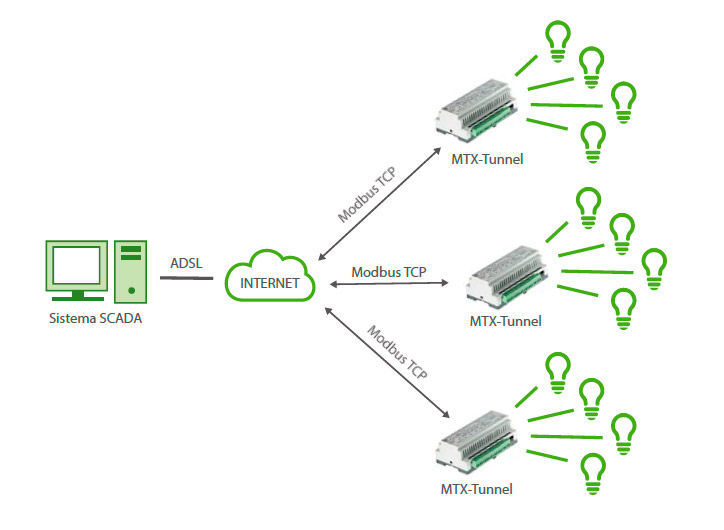
Configuration example (config.txt file) for the indicated scenario:
| Configuration | Observations |
| GPRS_apn: internetestatico.movistar.es GPRS_login: MOVISTAR GPRS_password: MOVISTAR GPRS_timeout: 0 MTX_PIN: 0000 MTX_mode: none MTX_model: 199801451 MTX_ping: 35 MTX_pingIP: 8.8.8.8 MTX_rssiLevel: 10 MODBUSTCP_enabled: on MODBUSTCP_port: 502 MODBUSTCP_password: ABCD SMS_allPhones: on SMS_sendIP: on SMS_ATEnabled: on SMS_ATResponse: on FIREWALL_enabled: off TELNET_enabled: on TELNET_login: user TELNET_password: 1234 |
GPRS APN from your GSM operator GPRS Login GPRS Password Modem is permanently connected to GPRS The SIM card PIN No 3G-RS232 gateway is required Modem model where the MTX-Tunnel is installed Every 35 mins without communication, we will ping Address where the ping is performed Activate the MTX-65i coverage LED Modbus TCP service is enabled for the MTX-Tunnel Specifes the TCP port to use for modbus Specifies a Password for modbus communications Possible to send SMS with commands from phone Modem responds with IP to a missed call or SMS It is possible to send commands to MTX via SMS MTX responds with SMS to a sent SMS command It is possible to connect to the modem from any IP We enable the Telnet of the modem Login for Telnet Password for Telnet |
Details:
- Remember that when specifying a Password in the MODBUSTCP_password parameter, each time your scada system establishes a communication socket with the MTX modem, you must enter the specified Password (in the case of this ABCD example) in the modbus addresses 50, 51, 52 and 53 as shown in this manual, which details the parameters MODBUSTCP_ Specifically, you need to write 65 (ASCII corresponding to A) in the register @50, 66 (ASCII corresponding to B) in the register @51, 67 (ASCII corresponding to C) in the register @52 and 68 (ASCII Corresponding to D) in register @53.
- For simplicity’s sake we have not used it, but remember there are FIREWALL_ parameters you can use to increase the security in all communications



 Enter the “ethernet” or “modem” connection type:
Enter the “ethernet” or “modem” connection type:
 For an ethernet configuration, make sure the IP parameters are compatible with server access according to the concentrator local network configuration. For an ethernet connection, the configuration must be compatible with the concentrator’s local network topology so that it can access the servers. This configuration is done from the “Networks” configuration page (see section 3.2.2.3: “Networks”).
For a modem connection, the modem configuration must be correct before a connection can be set up. This configuration is done from the “Modem” configuration page (see section 3.2.2.4: “Modem”).
The parameters for the servers to be configured are at least the following:
For an ethernet configuration, make sure the IP parameters are compatible with server access according to the concentrator local network configuration. For an ethernet connection, the configuration must be compatible with the concentrator’s local network topology so that it can access the servers. This configuration is done from the “Networks” configuration page (see section 3.2.2.3: “Networks”).
For a modem connection, the modem configuration must be correct before a connection can be set up. This configuration is done from the “Modem” configuration page (see section 3.2.2.4: “Modem”).
The parameters for the servers to be configured are at least the following:
 Therefore the following fields need to be configured: “Interface”, “Type”, “Server type”, “Address”, “Port”, “Login” and “Password”.
The other fields can be left at the default values subject to the directories having been properly created beforehand. See section 3.1.2: “Configuration files” for more details.
Therefore the following fields need to be configured: “Interface”, “Type”, “Server type”, “Address”, “Port”, “Login” and “Password”.
The other fields can be left at the default values subject to the directories having been properly created beforehand. See section 3.1.2: “Configuration files” for more details.




 Wait. The concentrator will reboot using its factory configuration.
Wait. The concentrator will reboot using its factory configuration.







