Suchen Sie etwas anderes?
Details of the example scenario:
- We need to be able to access the data of an electricity meter remotely. The electricity meter will have an RS232 serial port with the configuration 9600 and 8N1
- We want to access the meter in real time and in a continuous way using an Internet connection that is already available in the company where the meter is installed. Therefore, we will take advantage of the client’s ADSL router, which has a fixed IP address, to access the meter’s data. The ADSL router’s LAN IP address is 192.168.1.1 and the port to be used is the TCP 20010 port
- The energy provider (Iberdrola, Endesa, etc.) should also be able to access the meter via a GSM data call. This call with take priority over the IP connection made with the ADSL router. This means that if a GSM call is received, any access via Ethernet must be stopped so the GSM call can be attended to. Once the GSM call is terminated by the energy provider, the Ethernet connection must be restored
Solution: MTX-Router-Titan mini
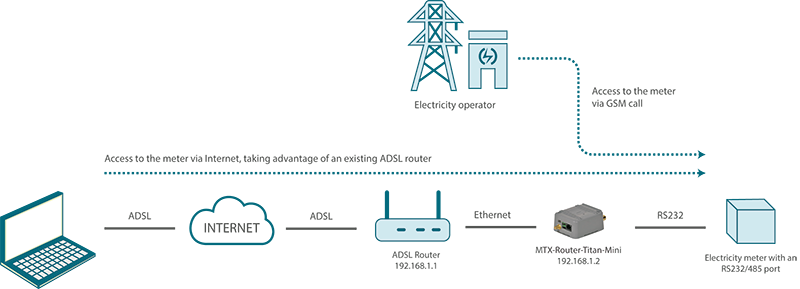
Configuration example ready for use:
We can easily load the example from the router’s web configuration environment from the menu “Other>Backup / Examples”.
Details:
- After the configuration is loaded in our router, we can access the router’s configuration with the default username and password: “admin” and “admin”, and the IP address“192.168.1.2”
- Check the configuration in the menus “Wan>Basic Settings”, “LAN>Basic Settings”, “Firewall>NAT”, “Serial Settings>Serial Port 1”
- Remember that the router must be configured only to accept CSD calls when the router is in fixed GPRS mode. It will not be possible when it is working in 3G mode
- Since we want to use an existing ADSL router, we must create an NAT (mapped from at least one TCP port) from the ADSL router to the MTX-Router-Titan mini. In this example case, the MTX-Router-Titan mini is listening out to create an IP-RS232 gateway in the TCP20010 port. A NAT should be created (in the ADSL router’s configuration menus) from the ADSL router’s TCP20010 port to the TCP20010 port of the device with IP address 192.168.1.2, which is the LAN IP address of the MTX-Router-Titan mini device as in the example. Remember that in order for the NAT to function correctly, the ADSL router’s local IP address must be specified as the Gateway IP address in the MTX’s LAN configuration. In this case, it would be 192.168.1.1
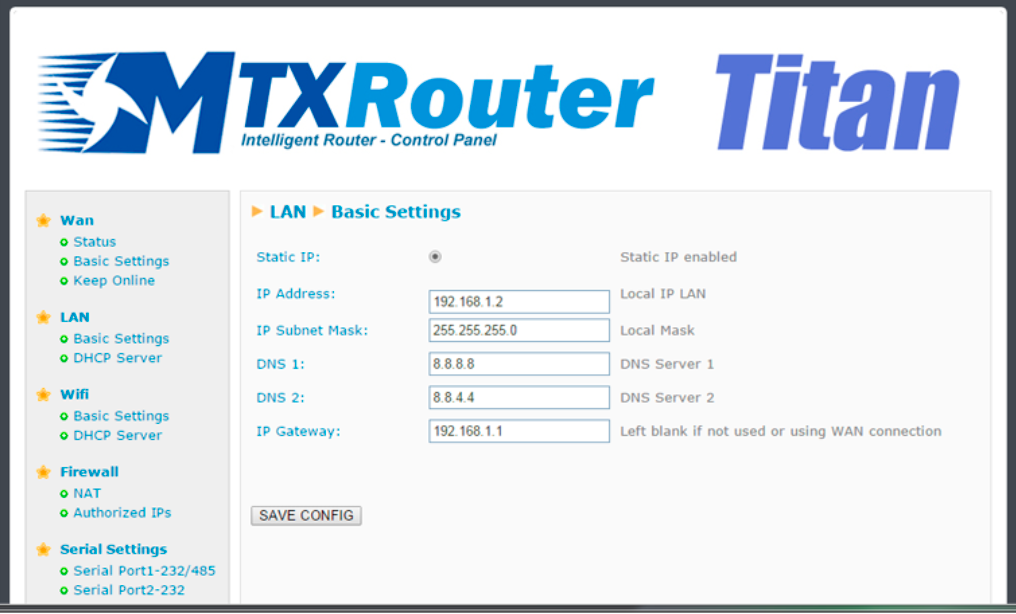
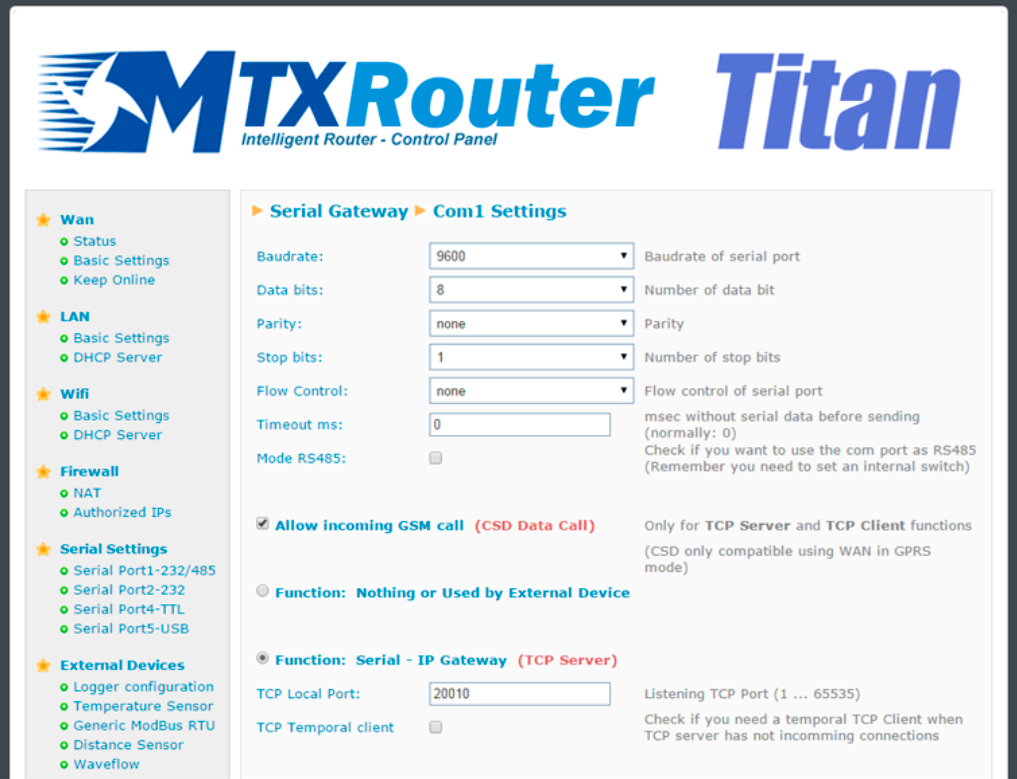
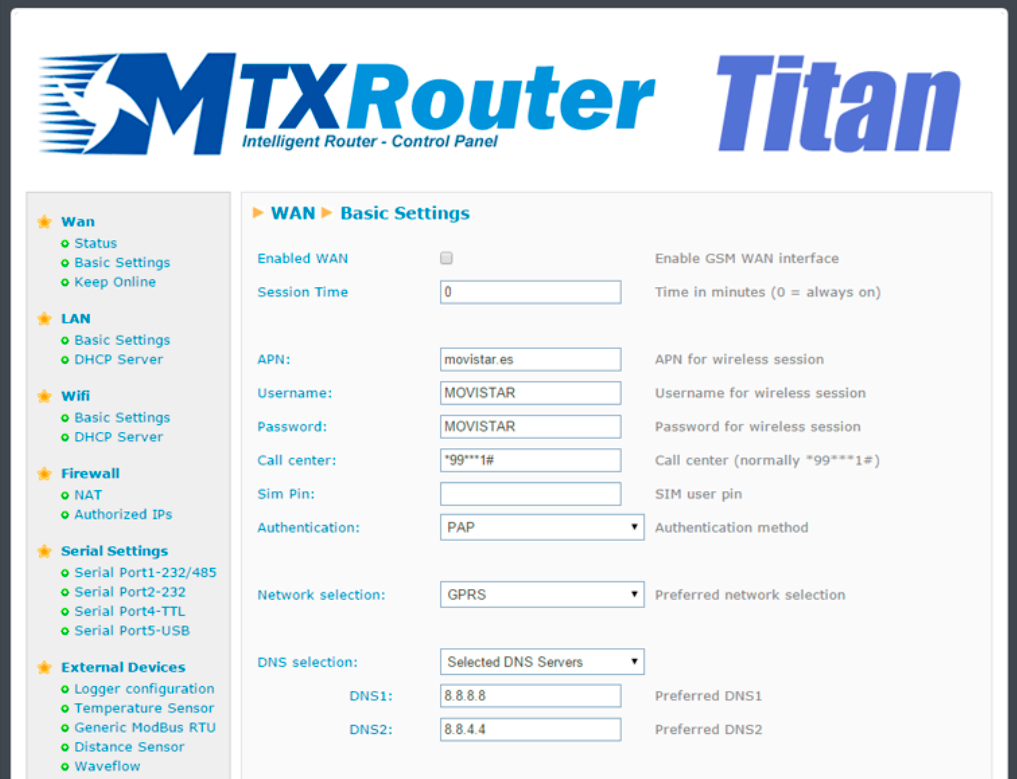



 Enter the “ethernet” or “modem” connection type:
Enter the “ethernet” or “modem” connection type:
 For an ethernet configuration, make sure the IP parameters are compatible with server access according to the concentrator local network configuration. For an ethernet connection, the configuration must be compatible with the concentrator’s local network topology so that it can access the servers. This configuration is done from the “Networks” configuration page (see section 3.2.2.3: “Networks”).
For a modem connection, the modem configuration must be correct before a connection can be set up. This configuration is done from the “Modem” configuration page (see section 3.2.2.4: “Modem”).
The parameters for the servers to be configured are at least the following:
For an ethernet configuration, make sure the IP parameters are compatible with server access according to the concentrator local network configuration. For an ethernet connection, the configuration must be compatible with the concentrator’s local network topology so that it can access the servers. This configuration is done from the “Networks” configuration page (see section 3.2.2.3: “Networks”).
For a modem connection, the modem configuration must be correct before a connection can be set up. This configuration is done from the “Modem” configuration page (see section 3.2.2.4: “Modem”).
The parameters for the servers to be configured are at least the following:
 Therefore the following fields need to be configured: “Interface”, “Type”, “Server type”, “Address”, “Port”, “Login” and “Password”.
The other fields can be left at the default values subject to the directories having been properly created beforehand. See section 3.1.2: “Configuration files” for more details.
Therefore the following fields need to be configured: “Interface”, “Type”, “Server type”, “Address”, “Port”, “Login” and “Password”.
The other fields can be left at the default values subject to the directories having been properly created beforehand. See section 3.1.2: “Configuration files” for more details.




 Wait. The concentrator will reboot using its factory configuration.
Wait. The concentrator will reboot using its factory configuration.







