Suchen Sie etwas anderes?
DynDNS
The MTX-Router-Titan II, MTX-Router-Titan and MTX-Router-Titan mini are compatible with the DynDNS service and the No-IP service. If we do not have a SIM card with fixed IP address and we wish to use the external services of DynDNS or No-IP, we can configure them in this section.
- Enabled: activate this option if we wish to activate the use of DynDNS or No-IP
- Server: specify the service server (members.dyndns.org or dynupdate.no-ip.com)
- Domain: indicate the DNS that we have created (for example, midominio.dyndns.org)
- Login: login for our DynDNS or No-IP account
- Password: password for our DynDNS or No-IP account
- Period: the period, in minutes, that the current IP address in the DynDNS or No-IP servers should be refreshed
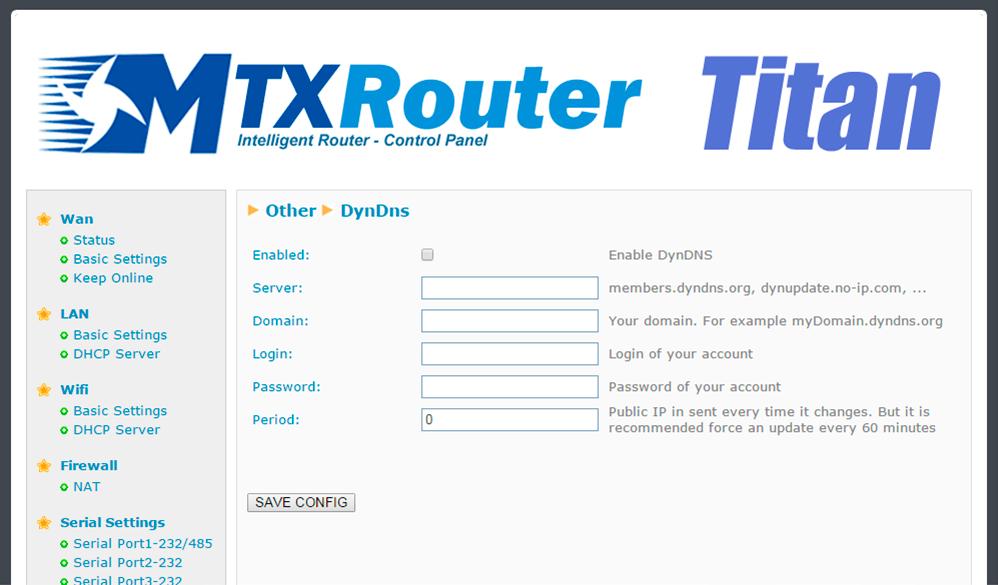
ADDITIONAL NOTES
- Once the configuration is finished, click “SAVE CONFIG” to save the changes. Remember that the router should be restarted for the changes to take effect.
- The IP address in the DynDNS or No-IP servers updates itself each time it is changed. However, we recommend that we use the “Period” parameter, with a value of 60 for example, so that it is sent every hour just in case.
Private DynDns
The DynDNS service allows the router’s current IP address to be sent to our server in the event that we use a SIM card with a dynamic IP address. The sending of the IP address can be done via HTTP GET (JSON) or through the sending of a specific string via socket to a configurable TCP port.
HTTP or Socket method:
- Enabled: activate this option if we wish to use the Private DNS
- Mode: we can choose between HTTP GET (JSON) or through a text string via a TCP socket
- Server: the IP or DNS where the IP is to be sent
- Server login: login for our webserver (if “http get” mode is used)
- Password: password for our webserver (if “http get” mode is used)
- TCP Port: TCP port if “socket” mode is used
- ID: ID chain (for both “http get” and “socket” mode)
- Period: period, in minutes, that the current IP address is to be refreshed in our server
- Custom header1: personalized HTTP header 1
- Custom header2: personalized HTTP header 2
- Custom header3: personalized HTTP header 3
MQTT method:
- Enabled: activate this box if we want to use MQTT
- Period: minutes to refresh the server IP address. If the public IP changes, it is immediately sent
- MQTT topic: MQTT topic used to inform with the IP

ADDITIONAL NOTES
- Once the configuration is finished, click “SAVE CONFIG” to save the changes. Remember that the router should be restarted for the changes to take effect.
- Sample format of the JSON string sent:
{“IMEI”:”358884050088207”,”TYPE”:,”DNS”,”P”:”1234”,”IP”:”200.1.2.3”,”RSSI”:25}
Where:
– TYPE: type of string. In this case DNS
– IMEI: router’s ID number. Unique for each device
– P: logger’s ID field (External Devices > Logger configuration)
– IP: IP of WAN interface (2G/3G)
– RSSI: 0…31 (signal strength)
– MOD: router Titan model
– Ver: FW version



 Enter the “ethernet” or “modem” connection type:
Enter the “ethernet” or “modem” connection type:
 For an ethernet configuration, make sure the IP parameters are compatible with server access according to the concentrator local network configuration. For an ethernet connection, the configuration must be compatible with the concentrator’s local network topology so that it can access the servers. This configuration is done from the “Networks” configuration page (see section 3.2.2.3: “Networks”).
For a modem connection, the modem configuration must be correct before a connection can be set up. This configuration is done from the “Modem” configuration page (see section 3.2.2.4: “Modem”).
The parameters for the servers to be configured are at least the following:
For an ethernet configuration, make sure the IP parameters are compatible with server access according to the concentrator local network configuration. For an ethernet connection, the configuration must be compatible with the concentrator’s local network topology so that it can access the servers. This configuration is done from the “Networks” configuration page (see section 3.2.2.3: “Networks”).
For a modem connection, the modem configuration must be correct before a connection can be set up. This configuration is done from the “Modem” configuration page (see section 3.2.2.4: “Modem”).
The parameters for the servers to be configured are at least the following:
 Therefore the following fields need to be configured: “Interface”, “Type”, “Server type”, “Address”, “Port”, “Login” and “Password”.
The other fields can be left at the default values subject to the directories having been properly created beforehand. See section 3.1.2: “Configuration files” for more details.
Therefore the following fields need to be configured: “Interface”, “Type”, “Server type”, “Address”, “Port”, “Login” and “Password”.
The other fields can be left at the default values subject to the directories having been properly created beforehand. See section 3.1.2: “Configuration files” for more details.




 Wait. The concentrator will reboot using its factory configuration.
Wait. The concentrator will reboot using its factory configuration.







