Suchen Sie etwas anderes?
Table of Contents
Scenario Details
Titan routers have all the functionalities of a normal 2G/3G/4G router, plus several additional features that make it one of the routers with more benefits of the market.
In most scenarios with 2G/3G/4G routers, IP communications are active 100% of the time. However, there are situations when we want to choose when to activate/deactivate the 3G/4G connectivity. In this example, we will explore some of the options the Titan router has, to accomplish this need.
Example Description
In this example we are going to configure a Titan router to be able to activate/deactivate the connectivity 3G/4G through SMS, Telnet, Modbus TCP (or RTU) or a relay output connected to the MTXRouter-Titan-3G-mini digital input.
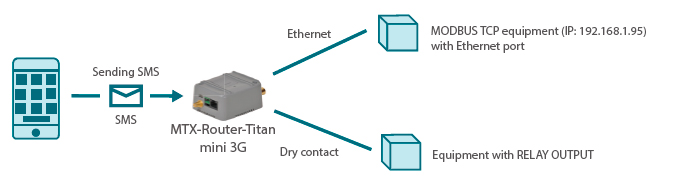
Router Titan General Configuration: WAN > Basic Settings
In order to control the router 2G/3G/4G connectivity, we need specify in the WAN configuration that the connectivity is not permanent. We can see an example in the following screenshot. In the “Session Time” parameter we will specify “10” because we want the connectivity not to be permanent, and to connect to 2G/3G/4G during 10 minutes when it receives a specific SMS.
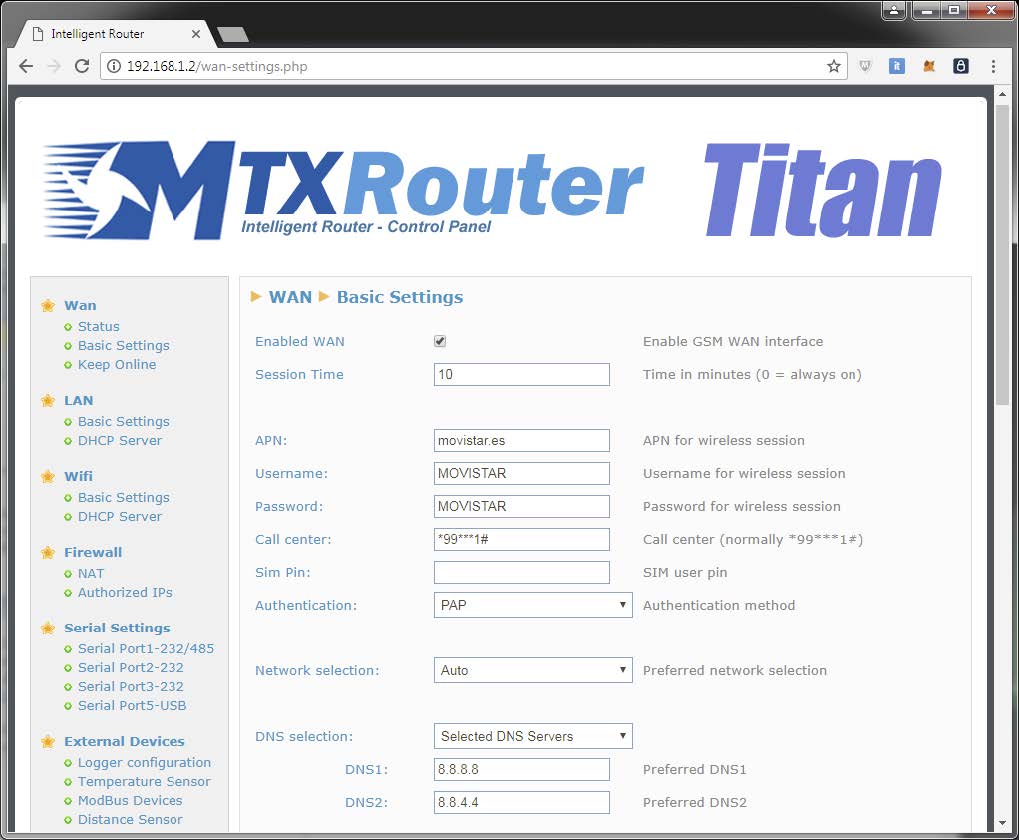
Configuration to Activate the Titan Router via SMS
In the following screenshot we will specify that we want to activate the 2G/3G/4G sesión via SMS. We also activate the “send IP” box so when the Titan router has an IP address, it will send us an SMS with that address so we can connect to it remotely. For simplicity’s sake, in this example we will also specify that the SMS can be sent from any phone number. The SMS text will be “ROUTER ON.”
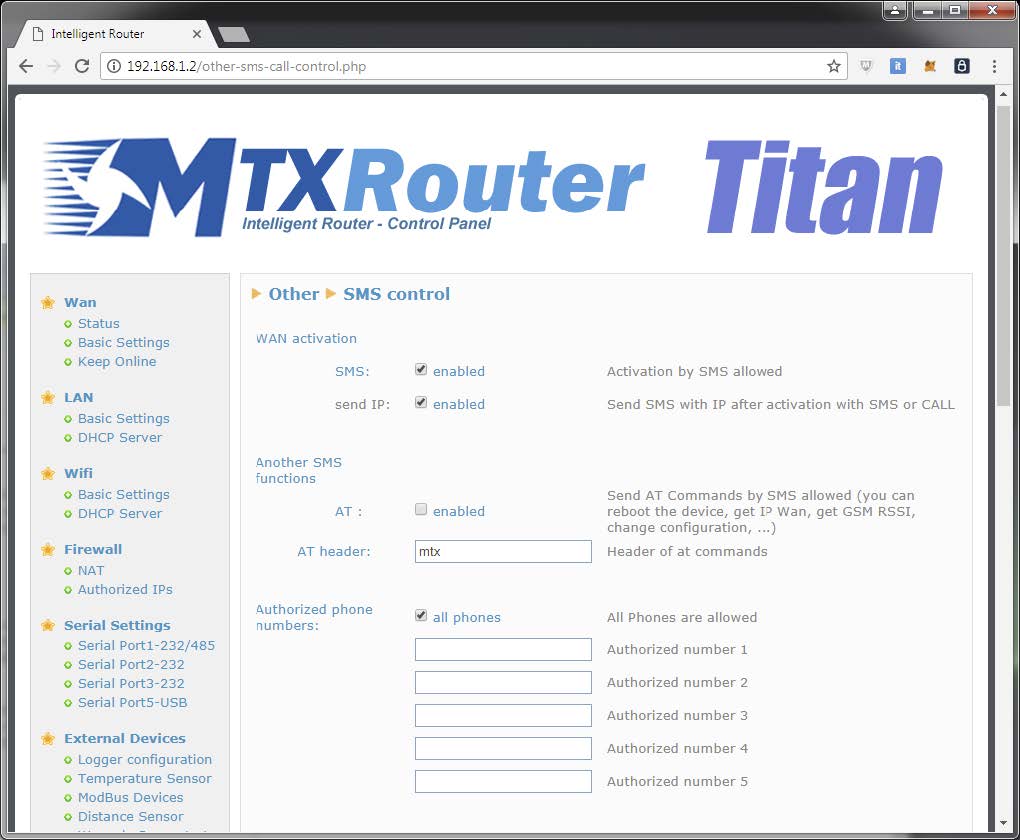
Configuration to Activate Titan Router via Digital Input
In the following screenshot we need to specify we want to activate the 2G/3G/4G session depending on the state of the router digital input. The router digital input has a dry contact and it can be activated connecting the PIN 13 in the DB15 connector with the PIN 14 (GND). In other words, while PIN 13 is connected to PIN 14, the 3G/4G session will be active. As soon as we disconnect them, the session will be deactivated. We can connect those two pins with a PLC with external relays, or a similar device.
We need to remember the 2G/3G/4G activation via digital input option is not compatible simultaneously with activation via SMS or Telnet/modbus commands, since the session will not be activated with an activation command if the digital input is not active, and the other way around. However, if there was a need to activate the 2G/3G/4G session for maintenance reasons, it could be done setting the configuration of the equipment to permanent connectivity and restarting it via SMS.
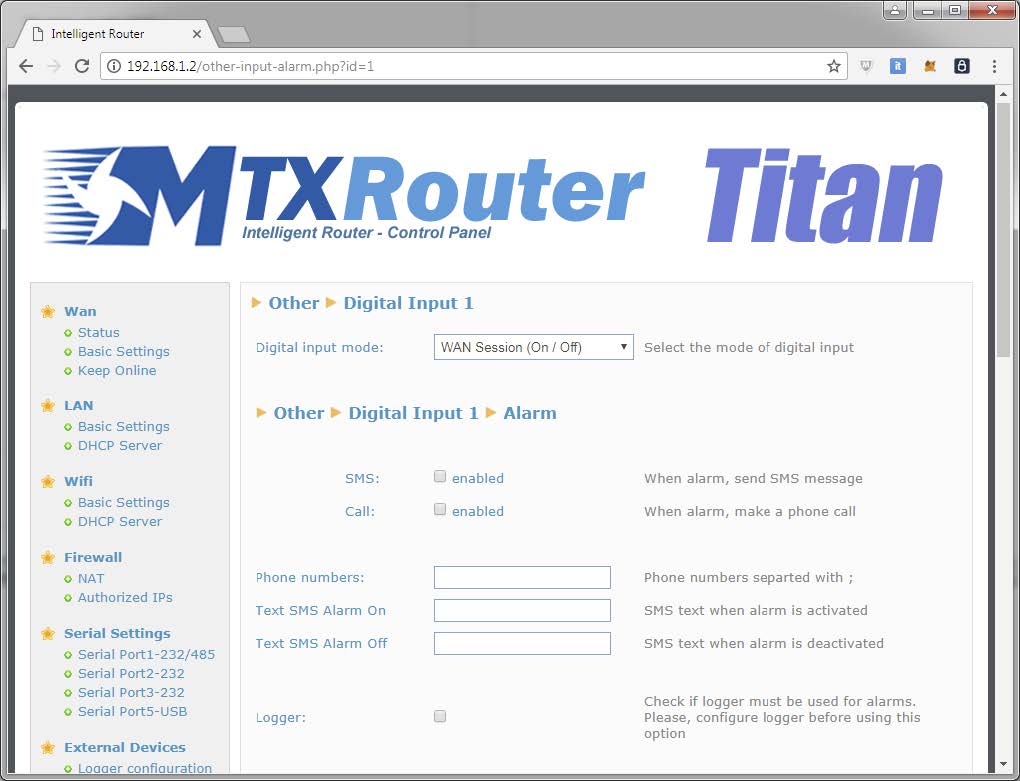
Configuration to Activate 3G/4G via Telnet
In order to activate the Titan router 2G/3G/4G session via Telnet (local, via Ethernet port), we need to activate the Telnet service on this device from the section “Other > Remote Console.”
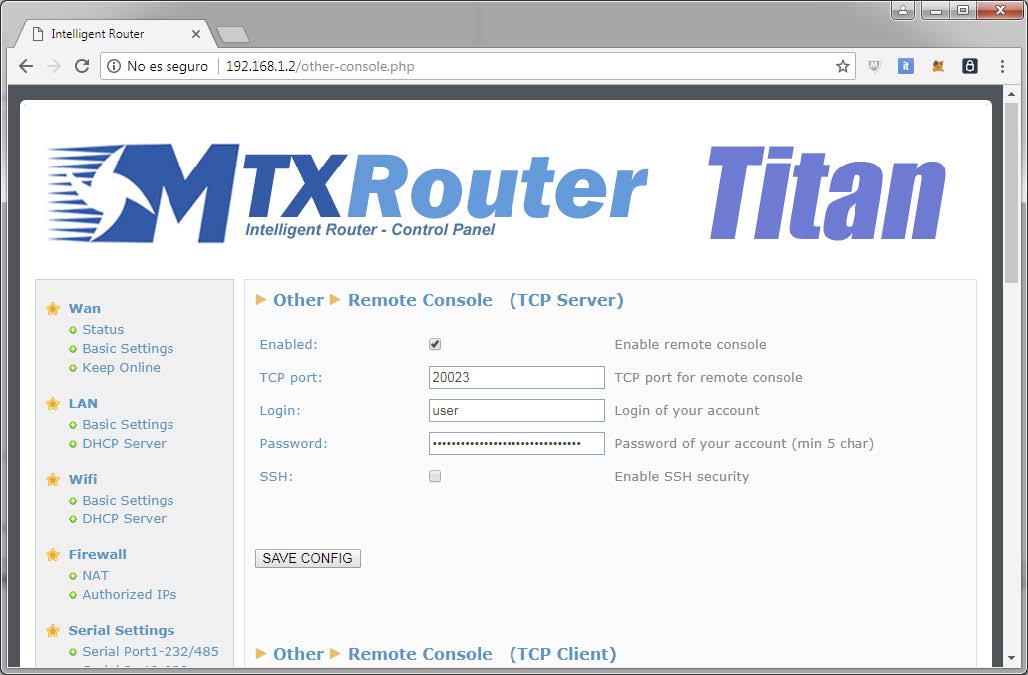
This way, every time we need to activate the Telnet session, we can do it via the command AT^MTXTUNNEL=ROUTERON,10. This way, the 2G/3G/4G session will be active during 10 minutes. If we want to end the session earlier, we just need to send the command AT^MTXTUNNEL=ROUTERON,0.
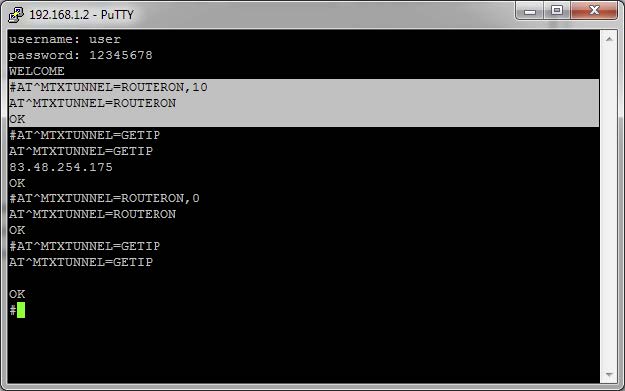
Configuration to Activate 3G/4G via Modbus
In order to activate the router 2G/3G/4G session via modbus (either TCP or RTU) we need to actívate the router modbus slave service. To do that:
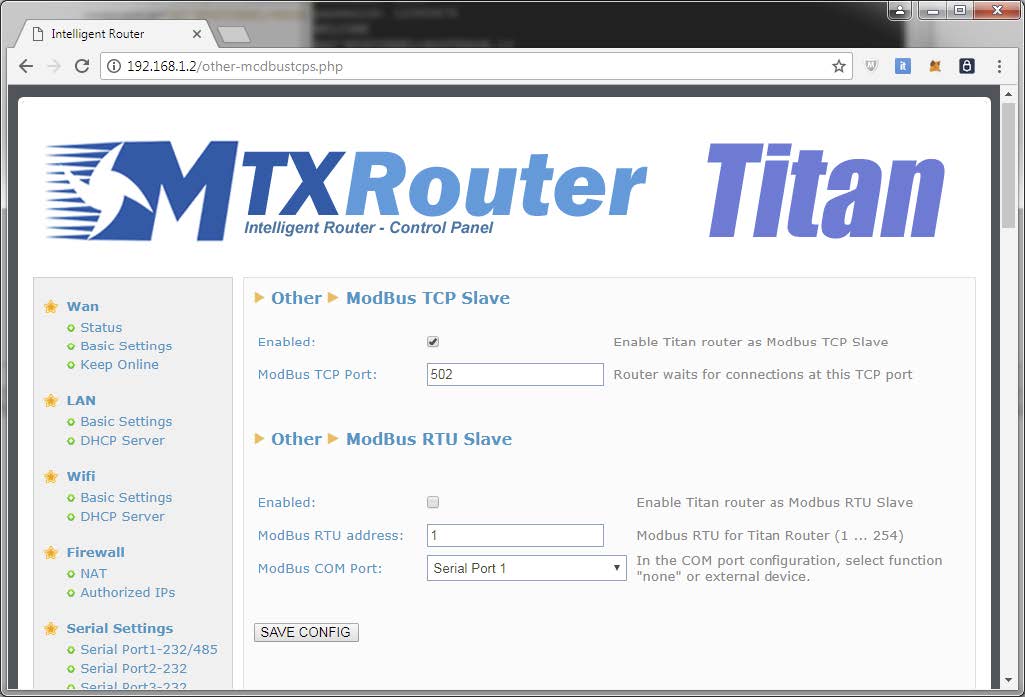
We need to send the command AT^MTXTUNNEL=ROUTERON,XX as explained in the Telnet section.



 Enter the “ethernet” or “modem” connection type:
Enter the “ethernet” or “modem” connection type:
 For an ethernet configuration, make sure the IP parameters are compatible with server access according to the concentrator local network configuration. For an ethernet connection, the configuration must be compatible with the concentrator’s local network topology so that it can access the servers. This configuration is done from the “Networks” configuration page (see section 3.2.2.3: “Networks”).
For a modem connection, the modem configuration must be correct before a connection can be set up. This configuration is done from the “Modem” configuration page (see section 3.2.2.4: “Modem”).
The parameters for the servers to be configured are at least the following:
For an ethernet configuration, make sure the IP parameters are compatible with server access according to the concentrator local network configuration. For an ethernet connection, the configuration must be compatible with the concentrator’s local network topology so that it can access the servers. This configuration is done from the “Networks” configuration page (see section 3.2.2.3: “Networks”).
For a modem connection, the modem configuration must be correct before a connection can be set up. This configuration is done from the “Modem” configuration page (see section 3.2.2.4: “Modem”).
The parameters for the servers to be configured are at least the following:
 Therefore the following fields need to be configured: “Interface”, “Type”, “Server type”, “Address”, “Port”, “Login” and “Password”.
The other fields can be left at the default values subject to the directories having been properly created beforehand. See section 3.1.2: “Configuration files” for more details.
Therefore the following fields need to be configured: “Interface”, “Type”, “Server type”, “Address”, “Port”, “Login” and “Password”.
The other fields can be left at the default values subject to the directories having been properly created beforehand. See section 3.1.2: “Configuration files” for more details.




 Wait. The concentrator will reboot using its factory configuration.
Wait. The concentrator will reboot using its factory configuration.







