Suchen Sie etwas anderes?
Modbus RTU/TCP
The MTX-Router-Titan II, MTX-Router-Titan and MTX-Router-Titan mini devices are prepared to read, store and send registers from Modbus RTU devices. We can program a periodic reading of up to 10 Modbus devices, choosing the registers to be read, and the later sending of the readings to a webserver via a JSON object.
- Enabled: activate this option if we have one or more Modbus RTU devices connected to a serial port and we wish the Modbus registers to be read autonomously
- Serial Port: select the MTX-Router-Titan II, MTX-Router-Titan and MTX-Router-Titan mini device’s serial port where the Modbus RTU device is connected
- Logger: if we wish to use the internal logger to store the read Modbus registers (to later send this to a web platform), we need to select this option
- Device name: identifying name of the Modbus RTU device
- Address: Modbus RTU address of the device to be read.
- Command: modbus read command
- Start: register where reading shall start
- Num Words: number of registers to be read
- Reg type: type of registers to be read
- Period: period of readings; i.e. how often (in minutes) the registers should be read
We can create up to 10 devices. If we need to read a series of Modbus registers that are not consecutive in the same Modbus device, we will need to create several devices with the same Modbus address and choose a different range to be read in each one.
For example, if we have a device with Modbus address @1 and we wish to read the registers 1 to 10 and 100 to 110, we will need to create two devices with “Address” @1, one of these with the “Start” parameter set to 1, and the device with the “Start” parameter set to 100. In both devices the “Num Words” parameter should be set to 10.
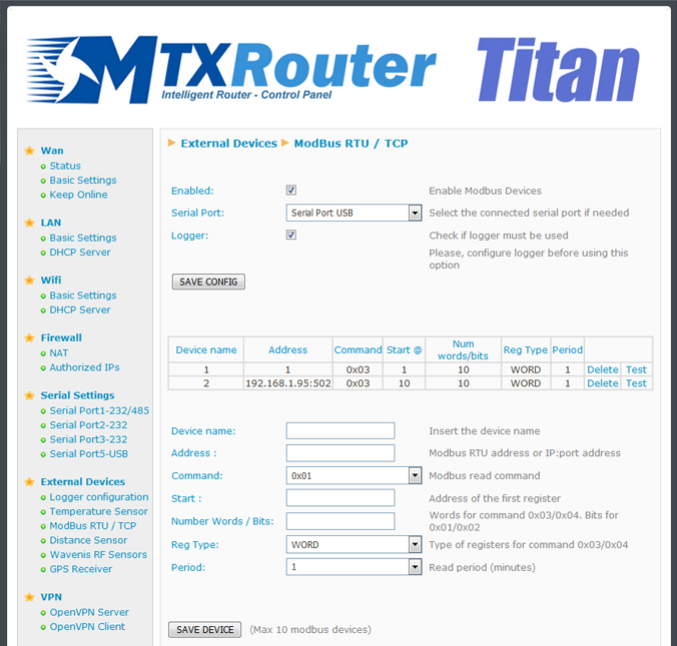
ADDITIONAL NOTES
- Once the configuration is finished, click “SAVE CONFIG” to save the changes. Remember that the router should be restarted for the changes to take effect.
- If we wish to create a new Modbus RTU device, we must complete the form data and click “SAVE DEVICE”.
- Sample format of the JSON string sent:
{“IMEI”:”354740050367237”,”TS”:”17/02/2014 19:02:46”,”TYPE”:”MODB”,“P”:”1234”,”ST”:1,”A”:1,”V”:[1,2,3,4,5,6,7,8,9,10]}
Where:
– IMEI: the router’s ID number. Unique for each device
– TS: time stamp DD:MM:YYYY HH:MM:SS
– TYPE: type of string. In this case it is modbus
– P: the logger’s ID field (External Devices > Logger configuration)
– ST: starting register
– A: modbus address of the device to be read
– V: array with the registers that have been read
- We recommend that we read the chapter about the available AT commands since we can use them to read and change values of Modbus registers either from the web configuration environment, Remote console (Telnet) or via SMS
- We can establish non-consecutive registries in the “Start” and “Num Words” fields, based on the firmware version 3.26. Check the Application Note 27 for more information and examples
ModBus RTU/TCP, Modbus to SNMP Gateway
This section describes the process to implement a Modbus-SNMP gateway, allowing almost any Modbus RTU or Modbus TCP device to be intregated into an SNMP network. An additional Application Note is available (AN8-Router-Titan-Modbus-to-SNMP-Gateway.pdf) in which detailed information, including examples, regarding this option can be found.
- Enabled: activate this option to enable the Modbus-SNMP gateway
- Address: Modbus RTU or Modbus TCP device’s address
- Start: first register address to be mapped
- Number of words: number of Modbus registers to be mapped (maximum 500)
- Registers for Traps: several Modbus registers can be specified, separated by semi-colon. If there is a change in the value of one of these registers, the Titan router will send a TRAP
- Message for Traps: message to be sent in the generated TRAP
- Severity for Traps: severity to be send in the generated TRAP



 Enter the “ethernet” or “modem” connection type:
Enter the “ethernet” or “modem” connection type:
 For an ethernet configuration, make sure the IP parameters are compatible with server access according to the concentrator local network configuration. For an ethernet connection, the configuration must be compatible with the concentrator’s local network topology so that it can access the servers. This configuration is done from the “Networks” configuration page (see section 3.2.2.3: “Networks”).
For a modem connection, the modem configuration must be correct before a connection can be set up. This configuration is done from the “Modem” configuration page (see section 3.2.2.4: “Modem”).
The parameters for the servers to be configured are at least the following:
For an ethernet configuration, make sure the IP parameters are compatible with server access according to the concentrator local network configuration. For an ethernet connection, the configuration must be compatible with the concentrator’s local network topology so that it can access the servers. This configuration is done from the “Networks” configuration page (see section 3.2.2.3: “Networks”).
For a modem connection, the modem configuration must be correct before a connection can be set up. This configuration is done from the “Modem” configuration page (see section 3.2.2.4: “Modem”).
The parameters for the servers to be configured are at least the following:
 Therefore the following fields need to be configured: “Interface”, “Type”, “Server type”, “Address”, “Port”, “Login” and “Password”.
The other fields can be left at the default values subject to the directories having been properly created beforehand. See section 3.1.2: “Configuration files” for more details.
Therefore the following fields need to be configured: “Interface”, “Type”, “Server type”, “Address”, “Port”, “Login” and “Password”.
The other fields can be left at the default values subject to the directories having been properly created beforehand. See section 3.1.2: “Configuration files” for more details.




 Wait. The concentrator will reboot using its factory configuration.
Wait. The concentrator will reboot using its factory configuration.







