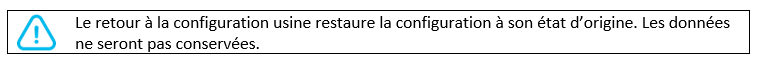Suchen Sie etwas anderes?
Titan routers can work as basic MQTT broker or as MQTT client. Configuring the Titan router as MQTT client it can send the data gathered in the Logger (sensor data, modbus equipment, …) via MQTT. This section should be properly configured if we select send via MQTT in the Logger section.
Other: MQTT broker
- Enabled:
- Anonym user:
- User:
- Password:
Other: MQTT client:
- Enabled: select to enable the MQTT client service
- Username: leave blank if we are not using it
- Password: leave blank if we are not using it
- ID: device identification field
- QoS: quality of service (0, 1, 2)
- KeepAlive: in seconds (300 recommended)
- Persistence: select in case we want data to be persistent
- AT Topic: Titan router topic 1. AT commands sent to this topic will be executed in the router
- AT Topic 2: Titan router topic 2. AT commands sent to this topic will be executed in the router
- AT Topic 3: Titan router topic 3. AT commands sent to this topic will be executed in the router
- AT Topic Rest: MQTT ansours to AT commands received by the Titan router will be sent to this topic also via MQTT

ADDITIONAL NOTES
- Once configured click on the “SAVE CONFIG” button to save changes. Restart the router so changes apply
- Note we can enter the text [IMEI] instead of the IMEI number. That is, if the IMEI is 012345678912345, we could either enter the topic /012345678912345/TEST or /[IMEI]/TEST



 Enter the “ethernet” or “modem” connection type:
Enter the “ethernet” or “modem” connection type:
 For an ethernet configuration, make sure the IP parameters are compatible with server access according to the concentrator local network configuration. For an ethernet connection, the configuration must be compatible with the concentrator’s local network topology so that it can access the servers. This configuration is done from the “Networks” configuration page (see section 3.2.2.3: “Networks”).
For a modem connection, the modem configuration must be correct before a connection can be set up. This configuration is done from the “Modem” configuration page (see section 3.2.2.4: “Modem”).
The parameters for the servers to be configured are at least the following:
For an ethernet configuration, make sure the IP parameters are compatible with server access according to the concentrator local network configuration. For an ethernet connection, the configuration must be compatible with the concentrator’s local network topology so that it can access the servers. This configuration is done from the “Networks” configuration page (see section 3.2.2.3: “Networks”).
For a modem connection, the modem configuration must be correct before a connection can be set up. This configuration is done from the “Modem” configuration page (see section 3.2.2.4: “Modem”).
The parameters for the servers to be configured are at least the following:
 Therefore the following fields need to be configured: “Interface”, “Type”, “Server type”, “Address”, “Port”, “Login” and “Password”.
The other fields can be left at the default values subject to the directories having been properly created beforehand. See section 3.1.2: “Configuration files” for more details.
Therefore the following fields need to be configured: “Interface”, “Type”, “Server type”, “Address”, “Port”, “Login” and “Password”.
The other fields can be left at the default values subject to the directories having been properly created beforehand. See section 3.1.2: “Configuration files” for more details.




 Wait. The concentrator will reboot using its factory configuration.
Wait. The concentrator will reboot using its factory configuration.






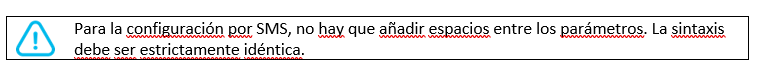
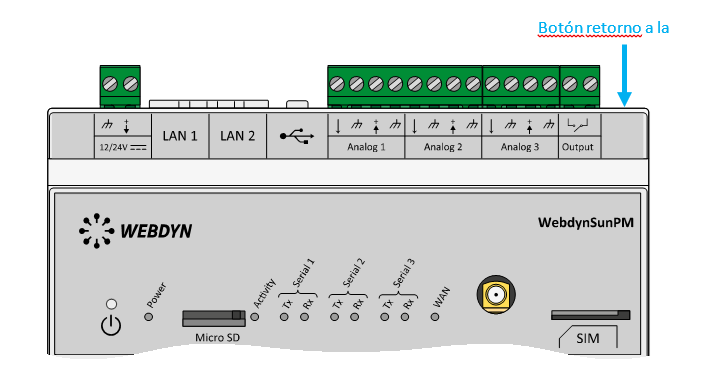 Esperar. El concentrador arrancará con su configuración de fábrica.
Esperar. El concentrador arrancará con su configuración de fábrica.
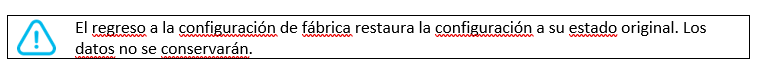
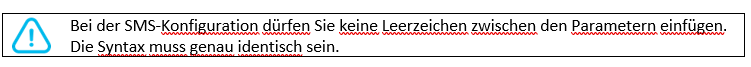
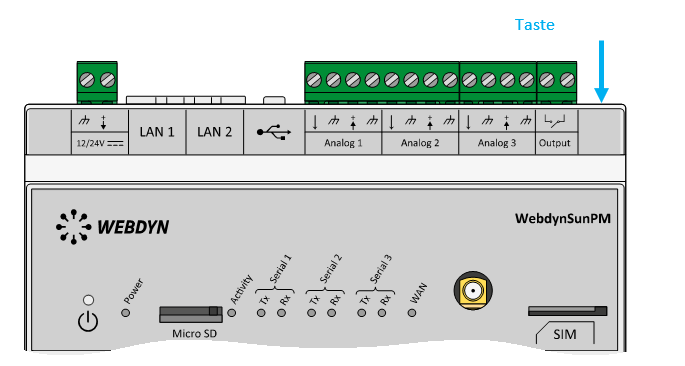 Warten Sie. Der Hub startet nach ein paar Augenblicken mit der Werkseinstellung neu.
Warten Sie. Der Hub startet nach ein paar Augenblicken mit der Werkseinstellung neu.
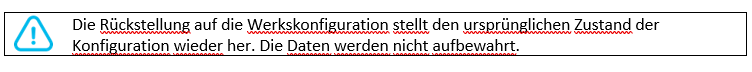



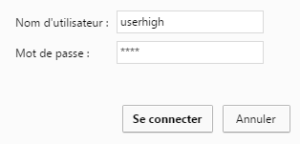
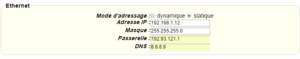
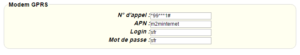

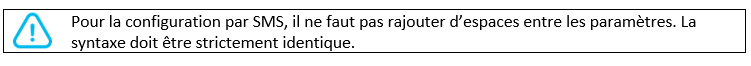
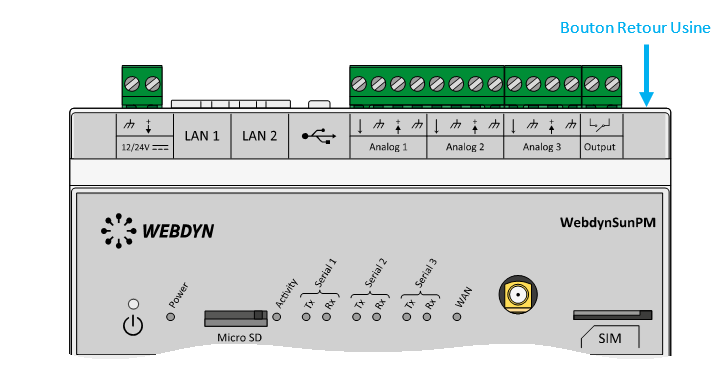 Attendre. Le concentrateur va redémarrer avec sa configuration usine.
Attendre. Le concentrateur va redémarrer avec sa configuration usine.