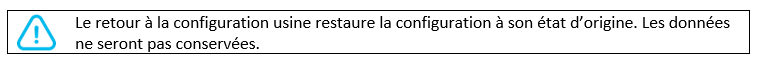Titan – External Devices: Generic Serial Device
In this section we can configure a datalogger for RS232, RS485 or USB serial devices that allows we to read, store and send data collected from any of the previously mentioned interfaces. It is particularly useful to collect data from serial devices that send data frames periodically (temperature/humidity sensors, serial alarms, etc.). Enabled: activate this option if we […]
Titan – External Devices: Distance Sensor
The MTX-Router-Titan II, MTX-Router-Titan and MTX-Router-Titan mini devices are prepared to manage a Maxbotix distance sensor with an RS232 output. For example, we can send the measured distance periodically to a web platform, send an SMS alert when the distance is longer or shorter than a predetermined value, or even change a relay when the distance falls outside a particular range (for […]
Titan – DynDNS
DynDNS The MTX-Router-Titan II, MTX-Router-Titan and MTX-Router-Titan mini are compatible with the DynDNS service and the No-IP service. If we do not have a SIM card with fixed IP address and we wish to use the external services of DynDNS or No-IP, we can configure them in this section. Enabled: activate this option if we wish to activate […]
Titan – AT Command Configuration
In this section it is possible to send an AT command directly to the router’s internal modem. For example, it could be interesting to check the network coverage, identify the telephone cells in the area, etc. It is also possible to configure up to five special AT commands which can be used to configure the router upon […]
Titan – User Permissions
In this section we can configure the permissions for the users that use the “user” account. The configuration options that are not selected will not appear in the left-hand menu for the “user” account. ADDITIONAL NOTES Once the configuration is finished, click “SAVE CONFIG” to save the changes. Remember that the router should be restarted for the […]
Titan – Time Server (NTP)
The router has a real time clock that allows time to be kept in the event of a loss of poour. This clock may periodically require synchronization with time servers via NTP protocol. Enabled: activate this option if we wish to use the NTP time servers NTP server 1: IP address or DNS of time server […]
Titan – Periodic Autoreset
In this section we can configure a programmed autoreset of the router. Autoreset not enabled: activate this option if we do not want the router to reset automatically Autoreset every X hours: activate this option if we want the router to reset itself every X hours Number of hours: if we decide we want the […]
Titan – Jamming Detection
The MTX-Router-Titan II, MTX-Router-Titan and MTX-Router-Titan mini devices can be configured to detect possible cases of jamming and take the appropriate action. That is, the Titan devices are capable of detecting suspect interference caused by possible GSM/GPRS inhibitors. This can be useful for some security applications. This option is not available for 4G models. If jamming is detected, […]
Titan – External Devices: Temperature Sensor
The MTX-Router-Titan II, MTX-Router-Titan and MTX-Router-Titan mini devices are prepared to manage the MTX-Temp-RS232 temperature gauge. For example, we can send the temperature periodically to a web platform, send an SMS alert when the temperature is above or below a pre-determined level, or even change a relay when the temperature is outside a particular margin (Other >> Relay). Enabled: activate this option […]
Titan – External Devices: Logger
If we need the Titan device to collect data from external devices (Modbus, temperature and distance sensors, pulse counters, alarms, relays, etc.) in order to send them to our external server, first we must configure the internal logger, that is, how and where to collect the data from, and how to send it. This section allows to […]



 Enter the “ethernet” or “modem” connection type:
Enter the “ethernet” or “modem” connection type:
 For an ethernet configuration, make sure the IP parameters are compatible with server access according to the concentrator local network configuration. For an ethernet connection, the configuration must be compatible with the concentrator’s local network topology so that it can access the servers. This configuration is done from the “Networks” configuration page (see section 3.2.2.3: “Networks”).
For a modem connection, the modem configuration must be correct before a connection can be set up. This configuration is done from the “Modem” configuration page (see section 3.2.2.4: “Modem”).
The parameters for the servers to be configured are at least the following:
For an ethernet configuration, make sure the IP parameters are compatible with server access according to the concentrator local network configuration. For an ethernet connection, the configuration must be compatible with the concentrator’s local network topology so that it can access the servers. This configuration is done from the “Networks” configuration page (see section 3.2.2.3: “Networks”).
For a modem connection, the modem configuration must be correct before a connection can be set up. This configuration is done from the “Modem” configuration page (see section 3.2.2.4: “Modem”).
The parameters for the servers to be configured are at least the following:
 Therefore the following fields need to be configured: “Interface”, “Type”, “Server type”, “Address”, “Port”, “Login” and “Password”.
The other fields can be left at the default values subject to the directories having been properly created beforehand. See section 3.1.2: “Configuration files” for more details.
Therefore the following fields need to be configured: “Interface”, “Type”, “Server type”, “Address”, “Port”, “Login” and “Password”.
The other fields can be left at the default values subject to the directories having been properly created beforehand. See section 3.1.2: “Configuration files” for more details.




 Wait. The concentrator will reboot using its factory configuration.
Wait. The concentrator will reboot using its factory configuration.






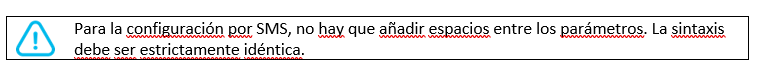
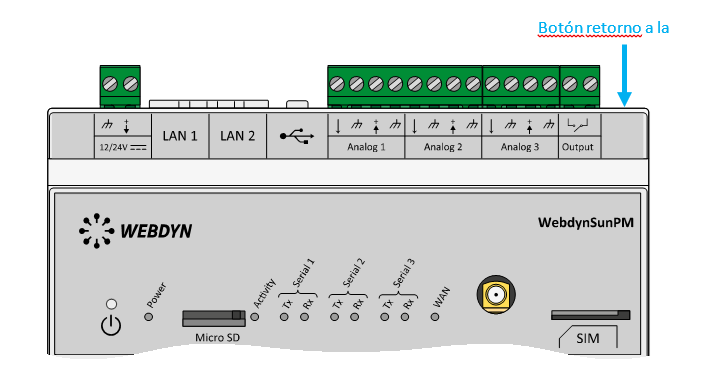 Esperar. El concentrador arrancará con su configuración de fábrica.
Esperar. El concentrador arrancará con su configuración de fábrica.
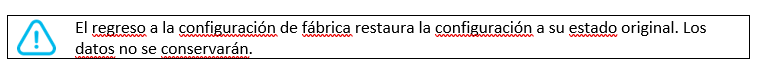
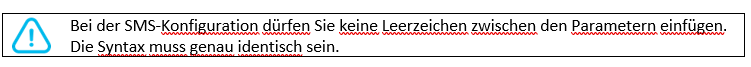
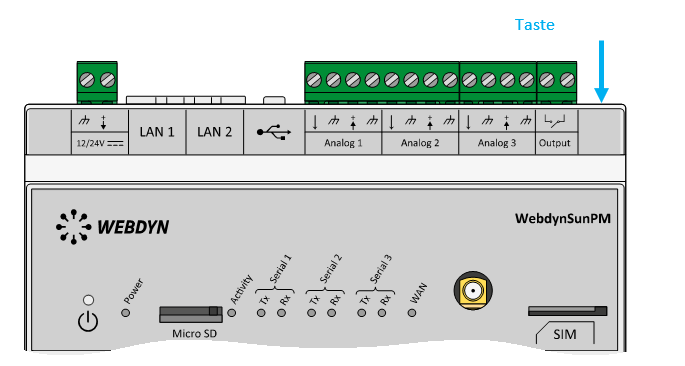 Warten Sie. Der Hub startet nach ein paar Augenblicken mit der Werkseinstellung neu.
Warten Sie. Der Hub startet nach ein paar Augenblicken mit der Werkseinstellung neu.
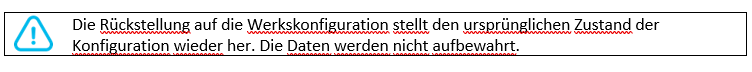



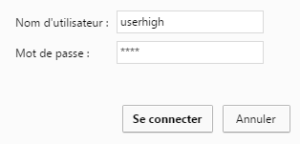
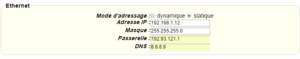
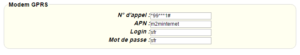

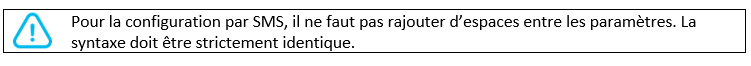
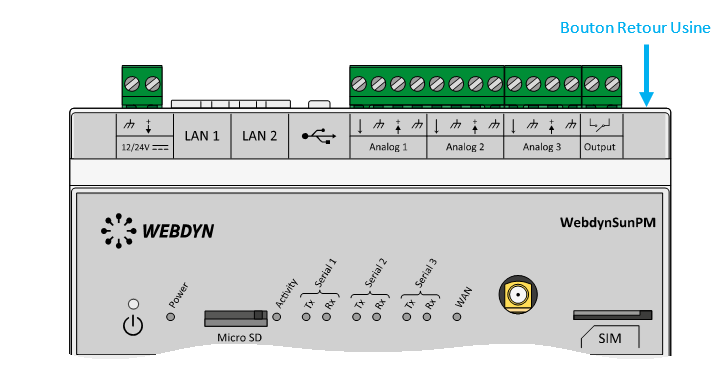 Attendre. Le concentrateur va redémarrer avec sa configuration usine.
Attendre. Le concentrateur va redémarrer avec sa configuration usine.