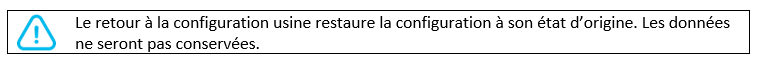Suchen Sie etwas anderes?
WAN
Select the appropriate wide area networking mode according to different requirements. Set the corresponding parameters according to different connection modes.
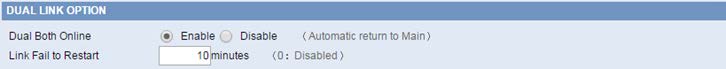
Dual Both Online: WAN and Bkup WAN are both online.The system will automatically switch back to the main chain when the main link is available if enabled.
Link Fail to Restart: Time of restart system for all link fail.
Disable WAN connection
Put in the IP address, subnet mask, default gateway, and DNS Server(optional) assigned by the provider.
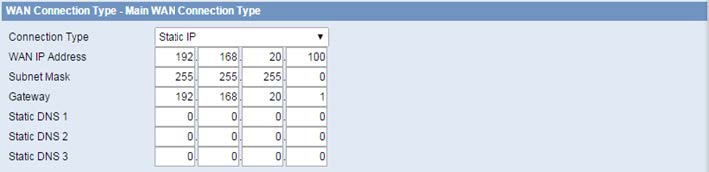
Normally, The Internet IP Address of the router is allocated by the ISP automatically.
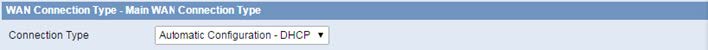
You may choose “PPPoE” if you connect the WAN port to a PPPoE server. Input the correct username and password provided by ISP or administrator.

If you want to access to 2G/3G/4G network, you can choose “2G/3G/4G-PPP” or “2G/3G/4G-DHCP” mode.
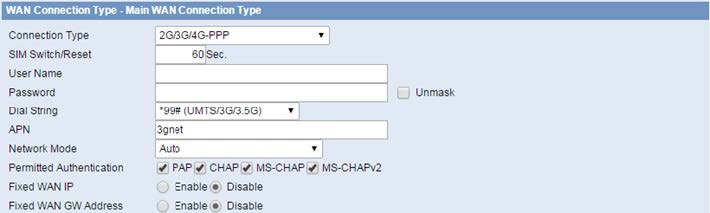
SIM Switch/Reset: Time of restart SIM card for dial fail.
User Name: Login users’ ISP(Internet Service Provider)
Password: Login users’ ISP
Dial String: Dial number of users’ ISP
APN: Access point name of users’ ISP
Network Mode: Select the appropriate network model according to the environment.
Permitted Authentication: Select the authentication protocol according to the requirements.
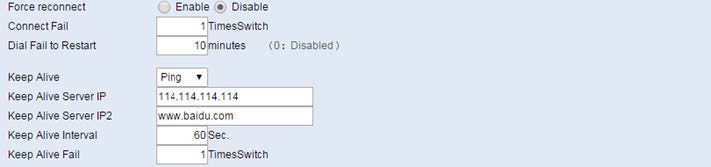
Force reconnect: Reset the connection according to the set time.
Connect Fail: Switch to Backup WAN after link failure times.
Dial Fail to Restart: Time of restart system for this link fail.
Keep Alive: This function is used to detect whether the Internet connection is active. It will redial to users’ ISP immediately to make the connection active if users set it and when the router detect the connection is inactive. Specifies how many seconds to wait before reconnect the link after it terminates.
None: do not set this function
Ping: Send ping packet to detect the connection, when choose this method. Users should also configure “Keep Alive Interval”, “Keep Alive Server IP” and “Keep Alive Server IP2” items.
Route: Detect connection with route method, when choose this method. Users should also configure “Keep Alive Interval”, “Keep Alive Server IP” and “Keep Alive Server IP2” items.
PPP: Detect connection with PPP method, when choose this method. Users should also configure “Detection Interval” item.
Keep Alive Fail: Switch to Backup WAN after keep alive fail times.
NOTE: When users choose the “Route” or “Ping” method, it’s quite important to make sure that the “Keep Alive Server IP” and “Keep Alive Server IP2” are usable and stable, because they have to response the detection packet frequently.





 Enter the “ethernet” or “modem” connection type:
Enter the “ethernet” or “modem” connection type:
 For an ethernet configuration, make sure the IP parameters are compatible with server access according to the concentrator local network configuration. For an ethernet connection, the configuration must be compatible with the concentrator’s local network topology so that it can access the servers. This configuration is done from the “Networks” configuration page (see section 3.2.2.3: “Networks”).
For a modem connection, the modem configuration must be correct before a connection can be set up. This configuration is done from the “Modem” configuration page (see section 3.2.2.4: “Modem”).
The parameters for the servers to be configured are at least the following:
For an ethernet configuration, make sure the IP parameters are compatible with server access according to the concentrator local network configuration. For an ethernet connection, the configuration must be compatible with the concentrator’s local network topology so that it can access the servers. This configuration is done from the “Networks” configuration page (see section 3.2.2.3: “Networks”).
For a modem connection, the modem configuration must be correct before a connection can be set up. This configuration is done from the “Modem” configuration page (see section 3.2.2.4: “Modem”).
The parameters for the servers to be configured are at least the following:
 Therefore the following fields need to be configured: “Interface”, “Type”, “Server type”, “Address”, “Port”, “Login” and “Password”.
The other fields can be left at the default values subject to the directories having been properly created beforehand. See section 3.1.2: “Configuration files” for more details.
Therefore the following fields need to be configured: “Interface”, “Type”, “Server type”, “Address”, “Port”, “Login” and “Password”.
The other fields can be left at the default values subject to the directories having been properly created beforehand. See section 3.1.2: “Configuration files” for more details.




 Wait. The concentrator will reboot using its factory configuration.
Wait. The concentrator will reboot using its factory configuration.






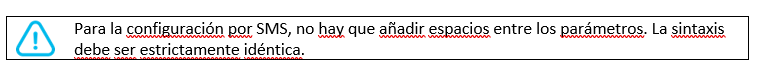
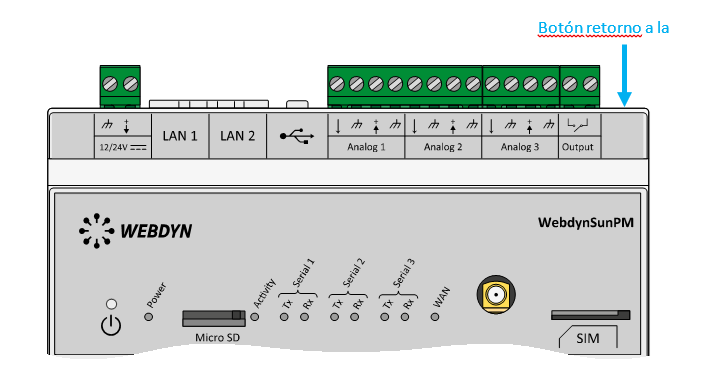 Esperar. El concentrador arrancará con su configuración de fábrica.
Esperar. El concentrador arrancará con su configuración de fábrica.
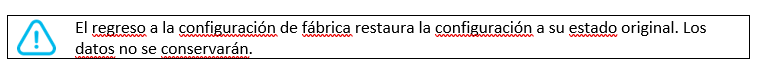
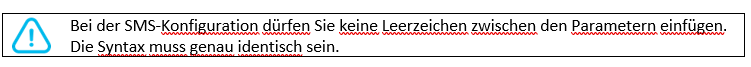
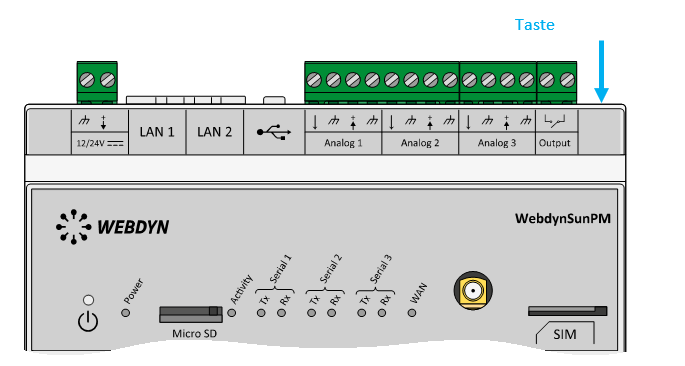 Warten Sie. Der Hub startet nach ein paar Augenblicken mit der Werkseinstellung neu.
Warten Sie. Der Hub startet nach ein paar Augenblicken mit der Werkseinstellung neu.
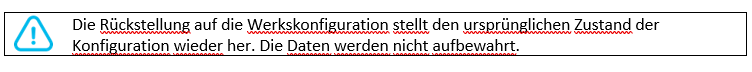



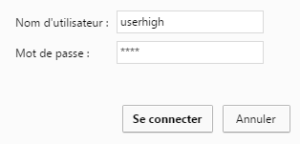
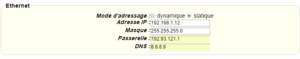
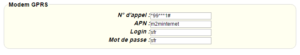

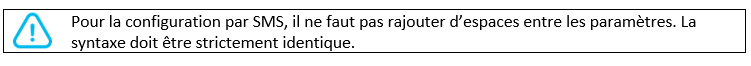
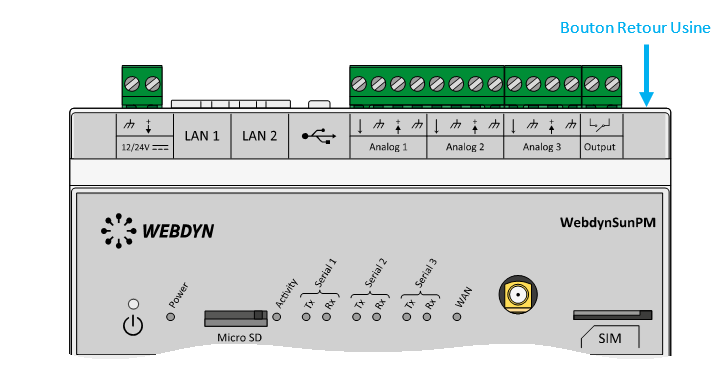 Attendre. Le concentrateur va redémarrer avec sa configuration usine.
Attendre. Le concentrateur va redémarrer avec sa configuration usine.