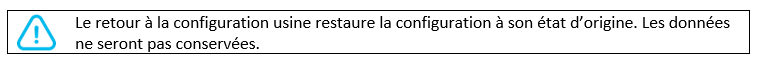Suchen Sie etwas anderes?
MTXTunnel version 5.0 and above include the “DYNDNS_” parameter. They refer to the DynDNS service which allows you to assign a DNS name to a dynamic IP address, in such a way that a DNS with the format “mymodem.dyndns.org” will always take note of the IP address obtained by the network operator at all times.
MTXTunnel connects with DynDNS server so it can detect and follow any changes in IP address.
You can create a DynDNS account for free and obtain more information about this service by accessing the webpage (www.dyndns.org) of the provider of this service.
Table of Contents
DYNDNS_enabled
Description: This parameter enables DynDNS in MTX-Tunnel. If used, every GPRS connection will refresh the IP address in the DynDNS server, so any change in IP address will be detected.
Possible values:
- on, off
- Default value: off
Additional notes:
- You can open a free account with the DynDNS service at www.dyndns.org
- Only use the DynDNS feature when your SIM is dynamic IP provisioned. It makes no sense to use a dynamic IP provisioned SIM if your network operator has fixed IP addressing
- DynDNS must be used in incoming connection requests with MTX-Tunnel services using socket servers like:
• GPRS-Serial RS232 server mode tunnel
• WebServer
• Telnet
• If you are going to use MTX-Tunnel client connection services, meaning MTX-Tunnel starts out with a connection from a well known IP address, the DynDNS service is not needed and must be disabled (value “off”)
DYNDNS_server
Description: DynDNS server information
Possible values:
- A text string with a maximum of 128 characters
- Default value: none
Additional notes:
- If you already have an account with www.dyndns.org, the DynDNS value is normally something like: members.dyndns.org. If you use www.no-ip.com the value is normally something like dynupdate.no-ip.com
DYNDNS_hostname
Description: DNS name of your account with your DynDNS service provider.
Possible values:
- A text string with a maximum of 128 characters
- Default value: none
Additional notes:
- Example MyModem.dyndns.org
DYNDNS_login
Description: Login of your DynDNS account.
Possible values:
- A text string with a maximum of 32 characters
- Default value: none
DYNDNS_password
Description: Your DynDNS account password.
Possible values:
- A text string with a maximum of 32 characters
- Default value: none
DYNDNS_period
Description: A data string with the DNS information is sent if the MTX-Tunnel IP address changes, but you can also define it to send this information periodically. Therefore this gives you a more reliable indication as to whether the IP address has changed.
Possible values:
- 0, 30… 2592000 (in seconds)
- Default value: 0
Additional notes:
- DynDNS will not be checked/upgraded if the value is”0”, but it will still be aware of when the IP address changes
- Parameter value is in seconds
- It is recommended to use this parameter in some situations: Let’s suppose the DynDNS server fails or hangs up and the modem IP address changes. MTX-Tunnel will upgrade DynDNS even if the IP address has not changed



 Les accès par défaut sont :
Les accès par défaut sont :
 Saisir le mode de connexion « Ethernet » ou « modem » :
Saisir le mode de connexion « Ethernet » ou « modem » :
 Dans le cas d’une configuration par Ethernet, veiller à ce que les paramètres IP soient compatibles avec l’accès au serveur d’après la configuration du réseau local du concentrateur. Dans le cas d’une connexion par Ethernet, la configuration doit être compatible avec la topologie du réseau local du concentrateur afin qu’il puisse accéder aux serveurs. Cette configuration se fait via la page de configuration « Networks » (voir chapitre 3.2.2.3 : « Réseaux (Networks) »).
Dans le cas d’une connexion par modem, la configuration du modem doit être correcte avant de pouvoir effectuer une connexion. Cette configuration se fait dans la page de configuration « Modem » (voir chapitre 3.2.2.4 : « Modem »).
Les paramètres des serveurs à configurer au minimum sont les suivants :
Dans le cas d’une configuration par Ethernet, veiller à ce que les paramètres IP soient compatibles avec l’accès au serveur d’après la configuration du réseau local du concentrateur. Dans le cas d’une connexion par Ethernet, la configuration doit être compatible avec la topologie du réseau local du concentrateur afin qu’il puisse accéder aux serveurs. Cette configuration se fait via la page de configuration « Networks » (voir chapitre 3.2.2.3 : « Réseaux (Networks) »).
Dans le cas d’une connexion par modem, la configuration du modem doit être correcte avant de pouvoir effectuer une connexion. Cette configuration se fait dans la page de configuration « Modem » (voir chapitre 3.2.2.4 : « Modem »).
Les paramètres des serveurs à configurer au minimum sont les suivants :
 Il faut donc configurer les champs : « Interface », « Type », « Server type », « Address », « Port », « Login » et « Password ».
Les autres champs peuvent être laissés aux valeurs par défaut à condition que les répertoires aient été créés correctement auparavant. Voir chapitre 3.1.2 : « Fichiers de configuration » pour plus de détails.
Il faut donc configurer les champs : « Interface », « Type », « Server type », « Address », « Port », « Login » et « Password ».
Les autres champs peuvent être laissés aux valeurs par défaut à condition que les répertoires aient été créés correctement auparavant. Voir chapitre 3.1.2 : « Fichiers de configuration » pour plus de détails.



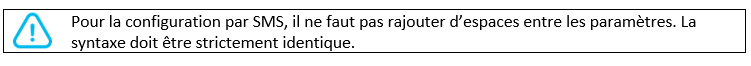
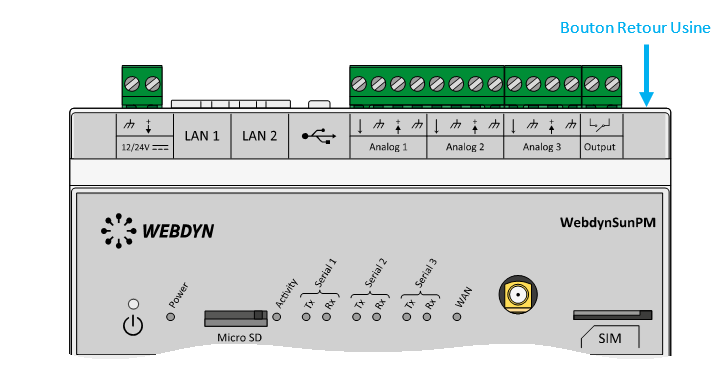 Attendre. Le concentrateur va redémarrer avec sa configuration usine.
Attendre. Le concentrateur va redémarrer avec sa configuration usine.