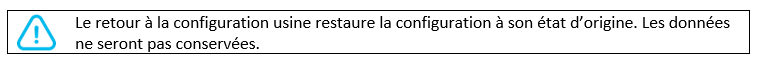Titan – Digital Input
This option is only available for those MTX-Router-Titan mini devices that contain 1 digital input by default (customized versions with 2 digital inputs can be ordered). The digital input allows we to make a phone call to a cell phone or to send an SMS alert upon detection of changes in the input. It can also be used […]
Titan – Custom Skin
Both the MTX-Router-Titan II, MTX-Router-Titan and MTX-Router-Titan mini devices have a red LED which can be configured. In this section we can specify how it is to be used according to our needs. Not used: the LED will always be switched off, without use Not IP: the red LED will light up whenever the router […]
Titan – Custom LED
Both the MTX-Router-Titan II, MTX-Router-Titan and MTX-Router-Titan mini devices have a red LED which can be configured. In this section we can specify how it is to be used according to our needs. Not used: the LED will always be switched off, without use Not IP: the red LED will light up whenever the router […]
Titan – Titan Scripts
The MTX-Router-Titan II, MTX-Router-Titan and MTX-Router-Titan mini devices, from firmware version 1.06 onwards, allow the “Titan Scripts” to be edited. The “Titan Scripts” allow we to configure the device easily under given conditions. At the moment, the “Titan Scripts” are orientated to applications with Modbus devices. For example, we can create a script so that whenever a Modbus […]
Titan – Modbus TCP Slave
The Titan routers can be configured to behave as a Modbus TCP/RTU slave device. For example, using Modbus TCP protocol, it is possible to change the internal relays remotely (via 3G, Ethernet or WiFi) as well as consulting their statuses, the status of the digital input and sending/receiving SMS messages or sending emails via Modbus TCP. Remember that […]
Titan – Email Configuration
Titan routers are able to send email notifications. They also allow emails to be sent using AT commands. For example, if we have a PLC and wish to send an SMS or email, we can send an AT command to the MTX-Router-Titan-3G device to do it. The router must be configured beforehand to be able […]
Titan – SNMP
Titan routers include SNMP protocol for firmware versions 1.11 or later. Via SNMP we can carry out SET and GET operations from standard SNMP applications. Enabled: select this box if we wish to activate the Titan router’s SNMP service SNMP Version: SNMPv2 or SNMPv3 UDP port: the standard UDP port for SNMP is 161, but this […]
Titan – Movement Detector
The Titan mini routers contain a movement detection system that allows we to send SMS alarms, make telephone calls or change a relay upon detecting movement. Accelerometer mode: this option activates the movement detection system with different sensitivity modes SMS: this option activates the sending of SMS messages in the event of detected movement Call: this option […]
Titan – HTTPS
Titan mini router allows we to enable HTTPS in the configuration environment if necessary. Enabled: enables the HTTPs service (certificates are generated automatically after the restart ADDITIONAL NOTES Once the configuration is finished press the “SAVE CONFIG” button to save the changes. Remember to restart our router for the new changes to take effect. When we […]
Titan – MQTT
Titan routers can work as basic MQTT broker or as MQTT client. Configuring the Titan router as MQTT client it can send the data gathered in the Logger (sensor data, modbus equipment, …) via MQTT. This section should be properly configured if we select send via MQTT in the Logger section. Other: MQTT broker Enabled: Anonym user: […]



 Les accès par défaut sont :
Les accès par défaut sont :
 Saisir le mode de connexion « Ethernet » ou « modem » :
Saisir le mode de connexion « Ethernet » ou « modem » :
 Dans le cas d’une configuration par Ethernet, veiller à ce que les paramètres IP soient compatibles avec l’accès au serveur d’après la configuration du réseau local du concentrateur. Dans le cas d’une connexion par Ethernet, la configuration doit être compatible avec la topologie du réseau local du concentrateur afin qu’il puisse accéder aux serveurs. Cette configuration se fait via la page de configuration « Networks » (voir chapitre 3.2.2.3 : « Réseaux (Networks) »).
Dans le cas d’une connexion par modem, la configuration du modem doit être correcte avant de pouvoir effectuer une connexion. Cette configuration se fait dans la page de configuration « Modem » (voir chapitre 3.2.2.4 : « Modem »).
Les paramètres des serveurs à configurer au minimum sont les suivants :
Dans le cas d’une configuration par Ethernet, veiller à ce que les paramètres IP soient compatibles avec l’accès au serveur d’après la configuration du réseau local du concentrateur. Dans le cas d’une connexion par Ethernet, la configuration doit être compatible avec la topologie du réseau local du concentrateur afin qu’il puisse accéder aux serveurs. Cette configuration se fait via la page de configuration « Networks » (voir chapitre 3.2.2.3 : « Réseaux (Networks) »).
Dans le cas d’une connexion par modem, la configuration du modem doit être correcte avant de pouvoir effectuer une connexion. Cette configuration se fait dans la page de configuration « Modem » (voir chapitre 3.2.2.4 : « Modem »).
Les paramètres des serveurs à configurer au minimum sont les suivants :
 Il faut donc configurer les champs : « Interface », « Type », « Server type », « Address », « Port », « Login » et « Password ».
Les autres champs peuvent être laissés aux valeurs par défaut à condition que les répertoires aient été créés correctement auparavant. Voir chapitre 3.1.2 : « Fichiers de configuration » pour plus de détails.
Il faut donc configurer les champs : « Interface », « Type », « Server type », « Address », « Port », « Login » et « Password ».
Les autres champs peuvent être laissés aux valeurs par défaut à condition que les répertoires aient été créés correctement auparavant. Voir chapitre 3.1.2 : « Fichiers de configuration » pour plus de détails.



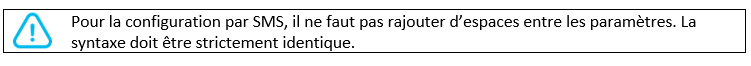
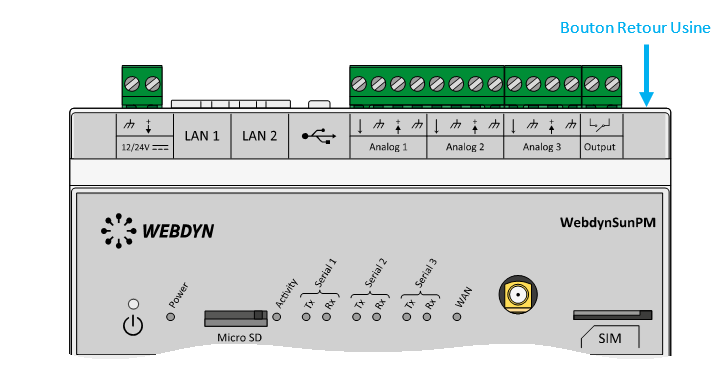 Attendre. Le concentrateur va redémarrer avec sa configuration usine.
Attendre. Le concentrateur va redémarrer avec sa configuration usine.