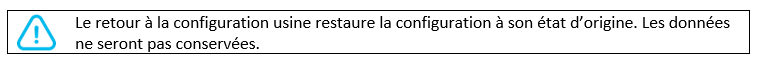Titan – Plugin “No-Nat”
Plugins are small, independent utilities that are included in the Titan routers. If we require a peculiar characteristic that cannot be found in the current characteristics, let us know at gsmsupport@matrix.es. Depending on the size of the project, this could be included as a plugin for free. Given that the plugins are independent utilities, when a copy […]
Titan – Remote Console
If at any time we need to carry out a special operation on the router via a Telnet-type connection, we can do so using this section. With this special connection we can send an SMS, change the router’s configuration, change a relay, etc. by sending AT commands via a Telnet-type connection. Enabled: activate this option if we […]
Titan – Backup / Examples
We can create a complete security copy of the router’s configuration from this menu. We can save the configuration in a file and in the router whenever needed. It also allows we to load the user manuals quickly and easily. “Factory Settings” button: press this button if we want to restore the router to its factory settings […]
EOS – Serial
Serial There is a console port on the router. Normally, this port is used to debug. This port can also be used for serial transmission. The router has embedded a serial to TCP program. The data sent to the serial port is encapsulated by TCP/IP protocol stack and then is sent to the destination server. […]
Titan – Relays
The MTX-Router-Titan II, MTX-Router-Titan and MTX-Router-Titan mini devices contain relays. These relays can be changed manually via a web console, Telnet, and SMS, as well as via temporization or according to a measured temperature or distance. The different configurations are applied to each relay independently; i.e. each relay can be configured in a different way. Schedule1: activate this option […]
Titan – SMS Control
This section allows we to configure the router control via SMS or a missed call. For example, we can configure it so that the router connects to 3G after receiving an SMS, or we can specify the telephone numbers authorized for this. SMS enabled: activate this option if we wish to be able to activate a 2G/3G […]
Titan – External Devices: Wavenis
The MTX-Router-Titan II, MTX-Router-Titan and MTX-Router-Titan mini devices are ready to read, store and send registers from Waveflow 868MHz pulse counters as well as WaveTherm 868MHz temperature sensors. An internal Wavecard 868MHz communication card can be included, allowing for communications with Wavenis devices up to 1km away (in direct vision), or up to 16km away using up to 3 boosters. When using […]
Titan – External Devices: W-Mbus Concentrator
From this section we can configure the Titan router as a W-MBus hub, to collect data from W-MBus devices, pack them and send them to a web platform. Remember that our Titan router must have the RF card (optional) in order to use this feature. It has a very detailed application note with examples of use, consult […]
Titan – External Devices: ModBus RTU/TCP
Modbus RTU/TCP The MTX-Router-Titan II, MTX-Router-Titan and MTX-Router-Titan mini devices are prepared to read, store and send registers from Modbus RTU devices. We can program a periodic reading of up to 10 Modbus devices, choosing the registers to be read, and the later sending of the readings to a webserver via a JSON object. Enabled: activate this option if we have one […]
Titan – External Devices: GPS Receiver
The Titan routers are GPS enabled and can be ordered with an internal GPS module built in. These devices (MTX-Router-Titan-3G-mini-GPS or MTX-Router-Titan-4G-mini-GPS) can also be used with an external GPS module by connecting it to either the microUSB port or a serial port. Enabled: activate this option if we have an internal (or external) GPS module connected […]



 Les accès par défaut sont :
Les accès par défaut sont :
 Saisir le mode de connexion « Ethernet » ou « modem » :
Saisir le mode de connexion « Ethernet » ou « modem » :
 Dans le cas d’une configuration par Ethernet, veiller à ce que les paramètres IP soient compatibles avec l’accès au serveur d’après la configuration du réseau local du concentrateur. Dans le cas d’une connexion par Ethernet, la configuration doit être compatible avec la topologie du réseau local du concentrateur afin qu’il puisse accéder aux serveurs. Cette configuration se fait via la page de configuration « Networks » (voir chapitre 3.2.2.3 : « Réseaux (Networks) »).
Dans le cas d’une connexion par modem, la configuration du modem doit être correcte avant de pouvoir effectuer une connexion. Cette configuration se fait dans la page de configuration « Modem » (voir chapitre 3.2.2.4 : « Modem »).
Les paramètres des serveurs à configurer au minimum sont les suivants :
Dans le cas d’une configuration par Ethernet, veiller à ce que les paramètres IP soient compatibles avec l’accès au serveur d’après la configuration du réseau local du concentrateur. Dans le cas d’une connexion par Ethernet, la configuration doit être compatible avec la topologie du réseau local du concentrateur afin qu’il puisse accéder aux serveurs. Cette configuration se fait via la page de configuration « Networks » (voir chapitre 3.2.2.3 : « Réseaux (Networks) »).
Dans le cas d’une connexion par modem, la configuration du modem doit être correcte avant de pouvoir effectuer une connexion. Cette configuration se fait dans la page de configuration « Modem » (voir chapitre 3.2.2.4 : « Modem »).
Les paramètres des serveurs à configurer au minimum sont les suivants :
 Il faut donc configurer les champs : « Interface », « Type », « Server type », « Address », « Port », « Login » et « Password ».
Les autres champs peuvent être laissés aux valeurs par défaut à condition que les répertoires aient été créés correctement auparavant. Voir chapitre 3.1.2 : « Fichiers de configuration » pour plus de détails.
Il faut donc configurer les champs : « Interface », « Type », « Server type », « Address », « Port », « Login » et « Password ».
Les autres champs peuvent être laissés aux valeurs par défaut à condition que les répertoires aient été créés correctement auparavant. Voir chapitre 3.1.2 : « Fichiers de configuration » pour plus de détails.



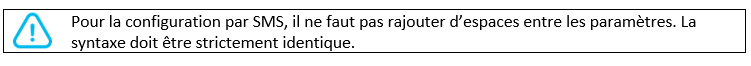
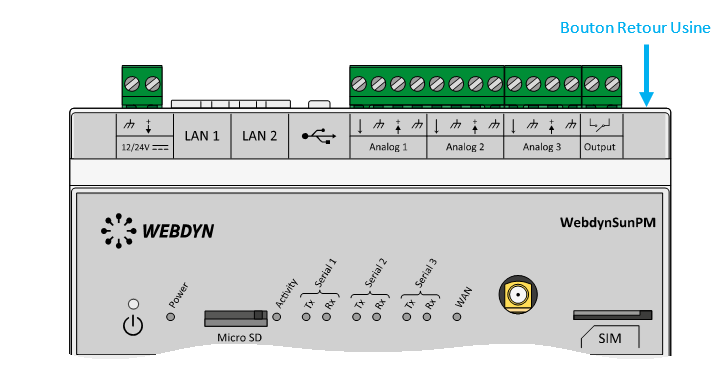 Attendre. Le concentrateur va redémarrer avec sa configuration usine.
Attendre. Le concentrateur va redémarrer avec sa configuration usine.