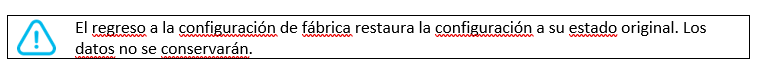¿Buscas alguna otra cosa?
Detalles del escenario:
- Hay 3 dispositivos con RS232 (configurados a 115200,8,N,1 y control de flujo HW) los cuales se necesitan monitorizar desde un PC situado en el Control Central con acceso a internet
- Se debe acceder a los dispositivos RS232 en cualquier momento, así que el módem conectado al puerto serie del dispositivo debe permanecer conectado a 2G todo tiempo esperando una conexión. El módem permanecerá esperando conexiones entrantes por el puerto TCP 20010
- Se utilizarán tarjetas telefónicas SIM con dirección IP fija
Solución: MTX-Tunnel firmware + MTX-Java-IoT/MTX-Java-T/MTX-Java-T2
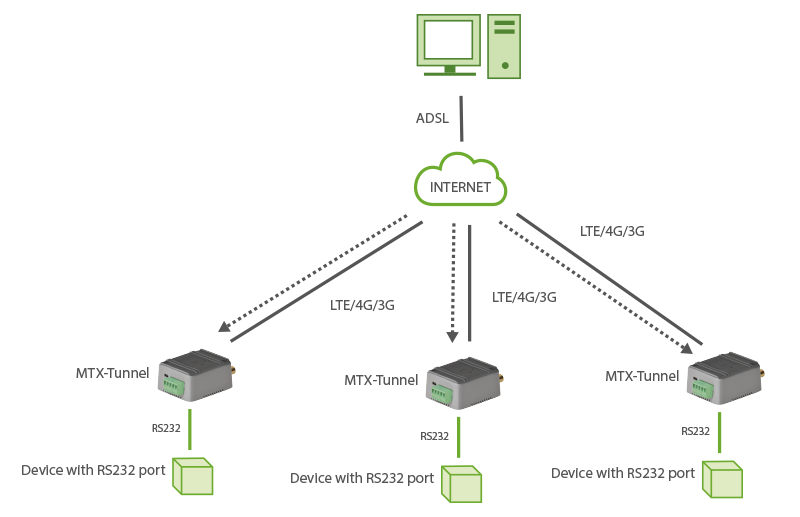
Archivo de configuración config.txt:
| Configuración | Observaciones |
| COMM_baudrate: 115200 COMM_bitsperchar: 8 COMM_autocts: on COMM_autorts: on COMM_stopbits: 1 COMM_parity: none GPRS_apn: internetestatico.movistar.es GPRS_login: MOVISTAR GPRS_password: MOVISTAR GPRS_timeout: 0 MTX_PIN: 0000 MTX_model: MTX-IOT-2G MTX_mode: server MTX_urc: off TCP_port: 20010 FIREWALL_enabled: off |
Serial port baud rate 8 bit data CTS hardware control enabled RTS hardware control enabled 1 stop bit No parity GPRS APN from your network operator GPRS Login GPRS Password Value 0 means MTX-Tunnel is always GPRS connected If SIM card doesn’t have PIN security, use 0000 MTX-Terminal modem model used TCP server mode We do not need the URC information messages TCP port used Firewall disabled: Any incoming connection is allowed |



 Ingresar el modo de conexión «ethernet» o «módem»:
Ingresar el modo de conexión «ethernet» o «módem»:
 En el caso de una configuración por ethernet, tener el cuidado de que los parámetros IP sean compatibles con el acceso al servidor según la configuración de la red local del concentrador. En el caso de una conexión por ethernet, la configuración debe ser compatible con la topología de la red local del concentrador para que pueda acceder a los servidores. Esta configuración se hace a través de la página de configuración «Networks» (ver capítulo 3.2.2.3: «Redes (Networks)«).
En el caso de una conexión por módem, la configuración del módem debe ser correcta antes de poder efectuar una conexión. Esta configuración se hace en la página de configuración «Modem» (ver capítulo 3.2.2.4: «Módem«).
Los parámetros de los servidores a configurar como mínimo son los siguientes:
En el caso de una configuración por ethernet, tener el cuidado de que los parámetros IP sean compatibles con el acceso al servidor según la configuración de la red local del concentrador. En el caso de una conexión por ethernet, la configuración debe ser compatible con la topología de la red local del concentrador para que pueda acceder a los servidores. Esta configuración se hace a través de la página de configuración «Networks» (ver capítulo 3.2.2.3: «Redes (Networks)«).
En el caso de una conexión por módem, la configuración del módem debe ser correcta antes de poder efectuar una conexión. Esta configuración se hace en la página de configuración «Modem» (ver capítulo 3.2.2.4: «Módem«).
Los parámetros de los servidores a configurar como mínimo son los siguientes:
 Por lo tanto, hay que los campos: «Interface», «Type», «Server type», «Address», «Port», «Login» y «Password».
Los otros campos se pueden dejar a los valores por defecto, a condición de que los repertorios hayan sido creados antes correctamente. (Ver capítulo 3.1.2 : «Archivos de configuración« para más detalles.
Por lo tanto, hay que los campos: «Interface», «Type», «Server type», «Address», «Port», «Login» y «Password».
Los otros campos se pueden dejar a los valores por defecto, a condición de que los repertorios hayan sido creados antes correctamente. (Ver capítulo 3.1.2 : «Archivos de configuración« para más detalles.



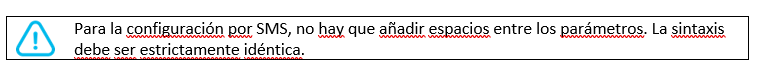
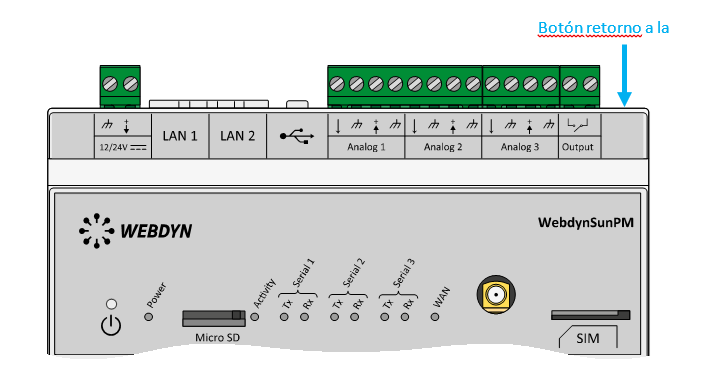 Esperar. El concentrador arrancará con su configuración de fábrica.
Esperar. El concentrador arrancará con su configuración de fábrica.