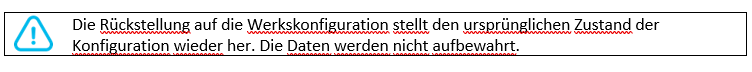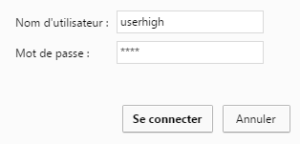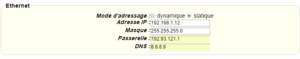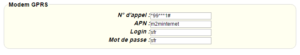EOS – LAN Status
LAN Status LAN port MAC, IP and DNS and other information. Host Name: Host name of LAN client. IP Address: IP address of the client. MAC Address: MAC address of the client. Conn. Count: Connection count caused by the client. Ratio: The ratio of 4096 connection. DNCP Server: Enable or disable the router […]
EOS – WAN Status
WAN Status The page show the specific connection details, including module information, network operators, as well as the connection of the IP address and DNS, etc.., according to the different connection types.
EOS – Access the Configuration Web Page
Access the Configuration Web Page The chapter is to present main functions of each page. Users visit page tool via web browser after connect users’ PC to the router. Start a web browser and type 192.168.1.1 in the Address (URL) field (The Default IP Address of the Ethernet port is 192.168.1.1). It will prompt the […]
EOS – IP Address Setting
IP Address Setting IP Address – DHCP IP Address – Static. Set the IP PC address to 192.168.1.9. Set the subnet mask to 255.255.255.0. Set the default gateway to 192.168.1.1.
Titan – AN47: IPSEC – Client-Server IKEv1 – Authentication with PSK
Scenario Details You need to implement a secure network between 3 PLCs, so that they can communicate with each other. For this, an IPSec tunnel will be created, where a Titan router connected to the PLC3 will act as the IPSec Master. This Titan router will have a SIM card with a fixed IP address […]
Titan – AN46: IPSEC – Server IKEv1 – Authentication with certificate
Scenario Details From two locations it is intended to remotely access the configuration of a Titan 4G router and the configuration of a PLC that is connected to the Ethernet port of said Titan router. All this through a secure IPSec type connection. It is intended to use digital certificate authentication. Description of the Example […]
Titan – AN45: IPSEC – Server IKEv1 – PSK Authentication
Scenario Details From a PC it is intended to remotely access the configuration of a Titan 4G router and the configuration of a PLC that is connected to the Ethernet port of said Titan router. All this through a secure IPSec type connection. It is intended to use IKEv1 and PSK authentication. Description of the […]
Titan – AN44: IPSEC – Client-Server IKEv2 – Authentication with certificate
Scenario Details We need to implement a secure network between 3 PLCs, so that they can communicate with each other. For this, an IPSec tunnel will be created, where a Titan router connected to the PLC3 will act as the IPSec Master. This Titan router will have a SIM card with a fixed IP address […]
Titan – AN43: IPSEC – Server IKEv2 – Authentication with certificate
Scenario Details From two locations it is intended to remotely access the configuration of a Titan 4G router and the configuration of a PLC that is connected to the Ethernet port of said Titan router. All this through a secure IPSec type connection. It is intended to use digital certificate authentication. Description of the Example […]
Titan – AN42: IPSEC – Server IKEv2 – PSK Authentication
Scenario Details From a PC it is intended to remotely access the configuration of a Titan 4G router and the configuration of a PLC that is connected to the Ethernet port of said Titan router. All this through a secure IPSec type connection. It is intended to use IKEv2 and PSK authentication. Description of the […]



 Geben Sie den Verbindungsmodus „ethernet“ oder „modem“ ein:
Geben Sie den Verbindungsmodus „ethernet“ oder „modem“ ein:
 Stellen Sie bei einer Ethernet-Konfiguration sicher, dass die IP-Parameter mit dem Serverzugriff entsprechend der lokalen Netzwerkkonfiguration des Hubs kompatibel sind. Bei einer Ethernet-Verbindung muss die Konfiguration mit der lokalen Netztopologie des Hubs kompatibel sein, damit dieser auf die Server zugreifen kann. Diese Konfiguration erfolgt über die Konfigurationsseite „Networks“ (siehe Kapitel 3.2.2.3: „Netzwerke (Networks)“).
Bei einer Modemverbindung muss das Modem korrekt konfiguriert sein, bevor eine Verbindung hergestellt werden kann. Diese Konfiguration erfolgt auf der Konfigurationsseite „Modem“ (siehe Kapitel 3.2.2.4: „Modem“).
Die minimal zu konfigurierenden Serverparameter sind folgende:
Stellen Sie bei einer Ethernet-Konfiguration sicher, dass die IP-Parameter mit dem Serverzugriff entsprechend der lokalen Netzwerkkonfiguration des Hubs kompatibel sind. Bei einer Ethernet-Verbindung muss die Konfiguration mit der lokalen Netztopologie des Hubs kompatibel sein, damit dieser auf die Server zugreifen kann. Diese Konfiguration erfolgt über die Konfigurationsseite „Networks“ (siehe Kapitel 3.2.2.3: „Netzwerke (Networks)“).
Bei einer Modemverbindung muss das Modem korrekt konfiguriert sein, bevor eine Verbindung hergestellt werden kann. Diese Konfiguration erfolgt auf der Konfigurationsseite „Modem“ (siehe Kapitel 3.2.2.4: „Modem“).
Die minimal zu konfigurierenden Serverparameter sind folgende:
 Diese Felder müssen konfiguriert werden: „Interface“, „Type“, „Server type“, „Address“, „Port“, „Login“ und „Password“.
In den übrigen Feldern können die Standardwerte beibehalten werden, solange die Verzeichnisse zuvor korrekt angelegt wurden. Weitere Einzelheiten siehe Kapitel 3.1.2: „Konfigurationsdateien“.
Diese Felder müssen konfiguriert werden: „Interface“, „Type“, „Server type“, „Address“, „Port“, „Login“ und „Password“.
In den übrigen Feldern können die Standardwerte beibehalten werden, solange die Verzeichnisse zuvor korrekt angelegt wurden. Weitere Einzelheiten siehe Kapitel 3.1.2: „Konfigurationsdateien“.



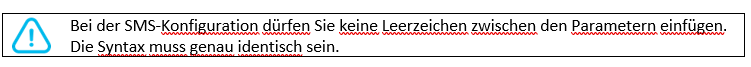
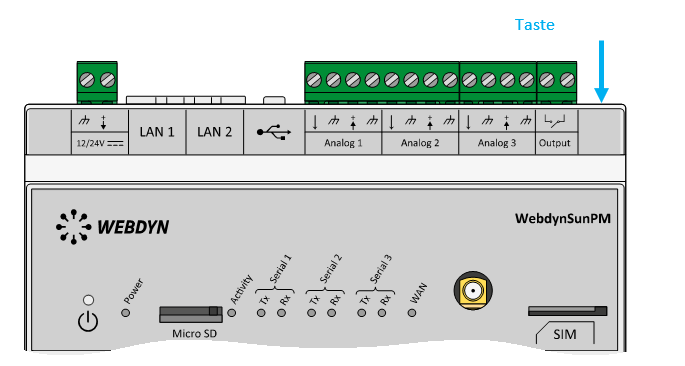 Warten Sie. Der Hub startet nach ein paar Augenblicken mit der Werkseinstellung neu.
Warten Sie. Der Hub startet nach ein paar Augenblicken mit der Werkseinstellung neu.