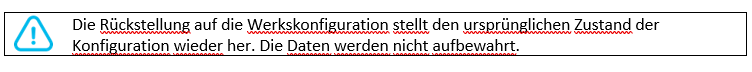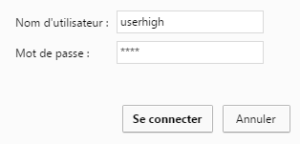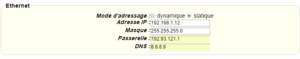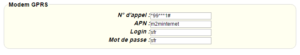Titan – Tacacs+
If an external Tacacs+ server is needed for the authentication of the HTTP and Telnet services, we need to configure in this section. Server: Tacacs+ server IP address or DNS Port: Tacacs+ tap port (default 49) Key: encryption password Service http: activate this box in case we want the access to the Titan router via HTTP […]
Titan – VPN: OpenVPN Server
The MTX-Router-Titan and MTX-Router-Titan mini can act as an OpenVPN server. By using a VPN service, all devices connected to the router’s Ethernet bus or the IP-RS232/485/USB gateways can be securely accessed from the othe rend of the VPN network. A VPN service is also useful to avoid problems generated from the use of proxies, firewalls, etc. and especially […]
Titan – VPN: OpenVPN Client
The MTX-Router-Titan and MTX-Router-Titan mini can act as an OpenVPN client. By using a VPN service, all devices connected to the router’s Ethernet bus or the IP-RS232/485/USB gateways can be securely accessed from the othe rend of the VPN network. A VPN service is also useful to avoid problems generated from the use of proxies, firewalls, etc. and […]
I/O Description: MTX-IOT [3-S-N-GPS] / MTX-IOT [4-S-N-GPS]
Description of I/O interfaces: DB15 expansion connection: 3 digital inputs (2 of them pulse counters), 2 digital outputs and 2 A/D conversors (0-50V in tension mode, 0-20mA in current mode) Serial interfaces: 1x RS232 (DB9) or 1x RS485 (configurable with switches) GPS: internal, connected to the secondary port MTX-Tunnel software uses these inputs/outputs as follows: […]
EOS – Configuration for Connection
Configuration for Connection Before configuration, you should connect the router and your PC with the supplied network cable. Plug the cable’s one end into the Local Network port of the router, and another end into your PC’s Ethernet port. The connection diagram is as following: Please modify the IP address of PC the same as […]
EOS – WAN
WAN Select the appropriate wide area networking mode according to different requirements. Set the corresponding parameters according to different connection modes. Dual Both Online: WAN and Bkup WAN are both online.The system will automatically switch back to the main chain when the main link is available if enabled. Link Fail to Restart: Time of restart […]
EOS – SDNS
SDNS When users host their domain names on free or commercial servers, they usually get a static IP (non-changeable IP) address for their websites, which involves the use of static name servers, or static DNS, as well. Static DNS settings will never update on their own and will remain the same, until you decide to […]
EOS – PPTP
PPTP Server IP or DNS Name: PPTP server’s IP Address or DNS Name. Remote Subnet: The network of the remote PPTP server. Remote Subnet Mask: Subnet mask of remote PPTP server. Permitted Authentication: Select permitted authentication. MPPE Encryption: Enable or disable Microsoft Point-to-Point Encryption. MTU: Maximum Transmission Unit. MRU: Maximum Receive Unit. NAT: Network Address […]
EOS – L2TP
L2TP User Name: User name to login L2TP Server. Password: Password to login L2TP Server. Gateway(L2TP Server): L2TP server’s IP Address or DNS Name. Remote Subnet: The network of remote PPTP server. Remote Subnet Mask: Subnet mask of remote PPTP server. Permitted Authentication: Select permitted authentication. MPPE Encryption: Enable or disable Microsoft Point-to-Point Encryption. MTU: […]
EOS – IPSEC
IPSEC Please refer to Aplication Note from our website “AN1- IPSec configuration on MTX-Router-EOS”. Name: Indicate this connection name, must be unique. Enabled: If enable, the connection will send tunnel connection request when it is reboot or re-connection, otherwise it is no need if disable. Local WAN Interface: Local addresss of the tunnel. Remote Host […]



 Geben Sie den Verbindungsmodus „ethernet“ oder „modem“ ein:
Geben Sie den Verbindungsmodus „ethernet“ oder „modem“ ein:
 Stellen Sie bei einer Ethernet-Konfiguration sicher, dass die IP-Parameter mit dem Serverzugriff entsprechend der lokalen Netzwerkkonfiguration des Hubs kompatibel sind. Bei einer Ethernet-Verbindung muss die Konfiguration mit der lokalen Netztopologie des Hubs kompatibel sein, damit dieser auf die Server zugreifen kann. Diese Konfiguration erfolgt über die Konfigurationsseite „Networks“ (siehe Kapitel 3.2.2.3: „Netzwerke (Networks)“).
Bei einer Modemverbindung muss das Modem korrekt konfiguriert sein, bevor eine Verbindung hergestellt werden kann. Diese Konfiguration erfolgt auf der Konfigurationsseite „Modem“ (siehe Kapitel 3.2.2.4: „Modem“).
Die minimal zu konfigurierenden Serverparameter sind folgende:
Stellen Sie bei einer Ethernet-Konfiguration sicher, dass die IP-Parameter mit dem Serverzugriff entsprechend der lokalen Netzwerkkonfiguration des Hubs kompatibel sind. Bei einer Ethernet-Verbindung muss die Konfiguration mit der lokalen Netztopologie des Hubs kompatibel sein, damit dieser auf die Server zugreifen kann. Diese Konfiguration erfolgt über die Konfigurationsseite „Networks“ (siehe Kapitel 3.2.2.3: „Netzwerke (Networks)“).
Bei einer Modemverbindung muss das Modem korrekt konfiguriert sein, bevor eine Verbindung hergestellt werden kann. Diese Konfiguration erfolgt auf der Konfigurationsseite „Modem“ (siehe Kapitel 3.2.2.4: „Modem“).
Die minimal zu konfigurierenden Serverparameter sind folgende:
 Diese Felder müssen konfiguriert werden: „Interface“, „Type“, „Server type“, „Address“, „Port“, „Login“ und „Password“.
In den übrigen Feldern können die Standardwerte beibehalten werden, solange die Verzeichnisse zuvor korrekt angelegt wurden. Weitere Einzelheiten siehe Kapitel 3.1.2: „Konfigurationsdateien“.
Diese Felder müssen konfiguriert werden: „Interface“, „Type“, „Server type“, „Address“, „Port“, „Login“ und „Password“.
In den übrigen Feldern können die Standardwerte beibehalten werden, solange die Verzeichnisse zuvor korrekt angelegt wurden. Weitere Einzelheiten siehe Kapitel 3.1.2: „Konfigurationsdateien“.



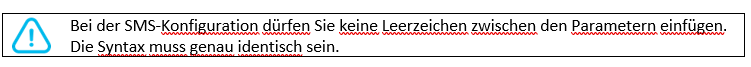
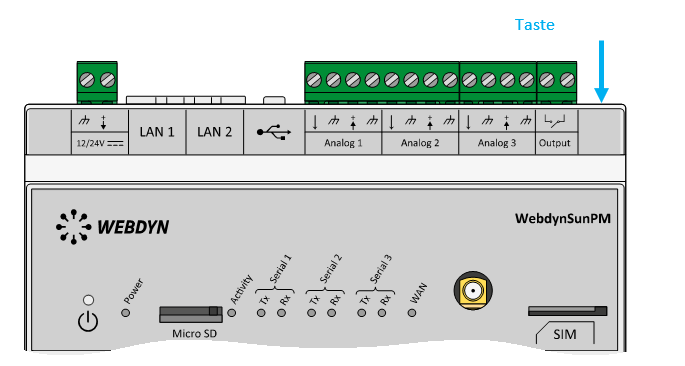 Warten Sie. Der Hub startet nach ein paar Augenblicken mit der Werkseinstellung neu.
Warten Sie. Der Hub startet nach ein paar Augenblicken mit der Werkseinstellung neu.